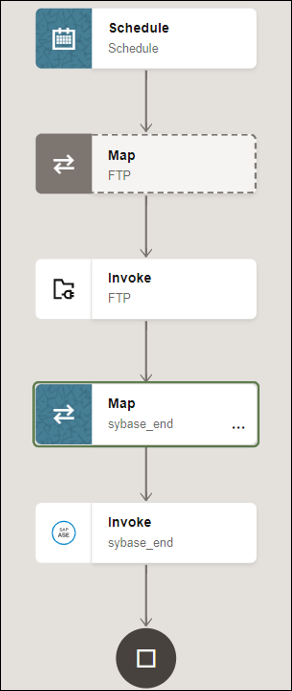Import Data Files Using the Bulk Data Import Operation
This use case describes how to import data files from an FTP server into the SAP ASE (Sybase) database. Similarly, you can import data files from an application into the SAP ASE (Sybase) database using the SAP ASE (Sybase) Adapter.
To perform this operation, you create the FTP Adapter and SAP ASE (Sybase) Adapter connections in Oracle Integration. The SAP ASE (Sybase) Adapter first validates an input file header with the target table header (columns), places
file data into a mount location (local to the database), and then inserts the mount
location data into the target table if the data is in the expected format.