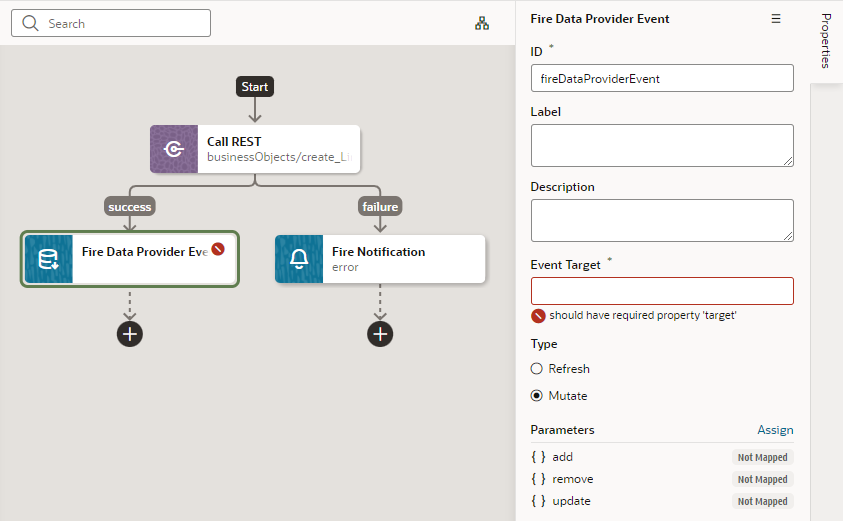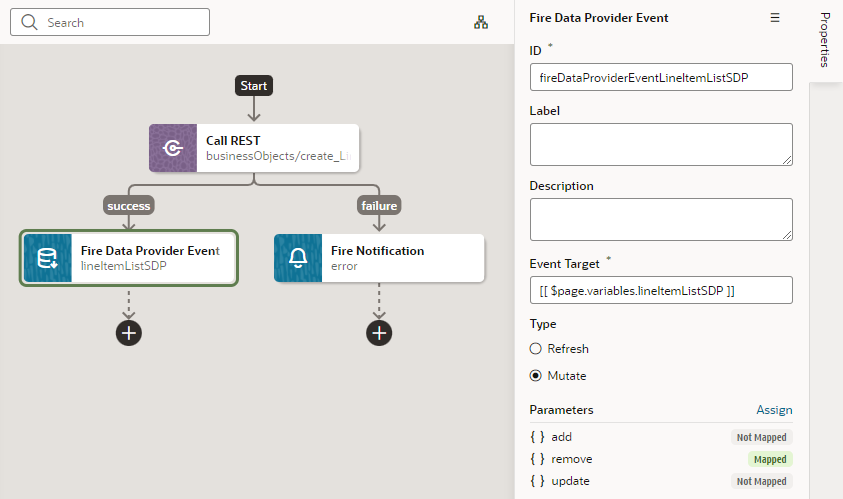Add a Fire Data Provider Event Action
You add a Fire Data Provider Event action to dispatch an event on a data provider to reflect changes to your data. For example, a component using a particular ServiceDataProvider may need to render new data because new data has been added to the endpoint used by the ServiceDataProvider.
To add a Fire Data Provider Event action to an action chain: