Enable Resizing of a Table Column
You can enable columns in a table to be resized, functionality that is particularly useful if a column's values are too long.
- Select the table on the page to view its properties.
- Click the Data tab.
- Click View Detail (
 ) next to Table Columns to view the table's column definition.
) next to Table Columns to view the table's column definition.
- Locate the column that you want to be resizable. For example, when you want the Name column to be resizable, add
"resizable": "enabled"to the column definition:{ "headerText": "Name", "field": "name", "resizable": "enabled" },
If you now switch to Live view, you should be able to resize the Name column: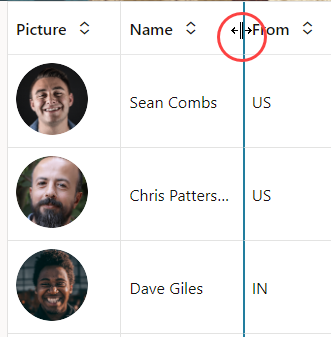
Description of the illustration table-columnresize.png
If your data is cut off, you might want to enable text wrapping. See Wrap Table Text.