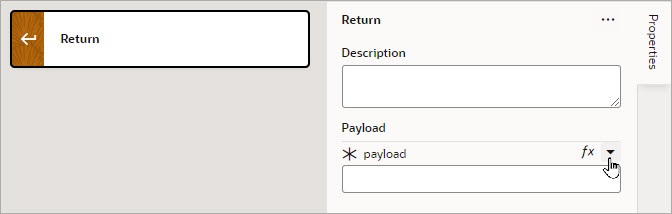Add a Return Action
The Return action is used to return a payload for an action chain and to return control back to where the action chain was called. For instance, action chain A can call action chain B, which returns a value, then action chain A can use that returned value for further processing.
The Return action can also be used to exit an action chain early due to an exception, such as an invalid value, or some other condition. If no value is returned by the Return action, the value of undefined is returned by default.
For the Run In Parallel action, which uses aysc() functions to run blocks of code in parallel, the Return action can be used to return a value for a block of code. For further details, see the Use 2: Run Multiple Action Chains in Parallel to Produce a Combined Result section here.
To use a Return action:
- Add the action in one of three ways, as explained at the end of Built-In Actions.
- For the Payload property, hover over the far-right side of the property and click
to choose the variable to return.