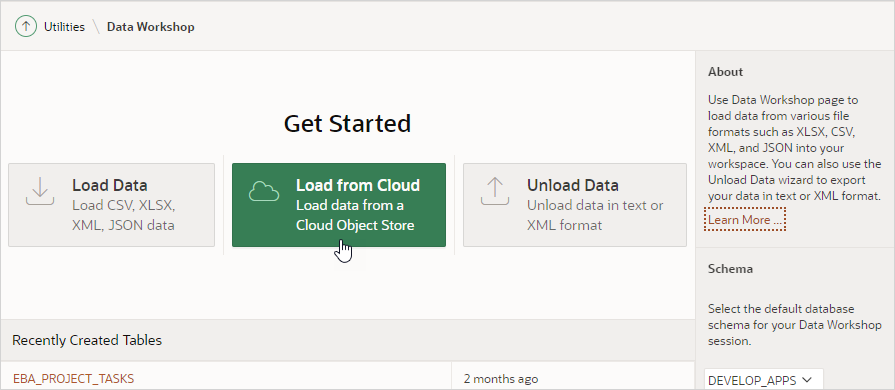Load Data from the Cloud into Oracle APEX
Using Oracle APEX SQL Workshop, you can declaratively load data from Object Store into the database schema associated with your Oracle APEX workspace.
To load data from the cloud, do the following:
See Loading Data From the Cloud for more information.