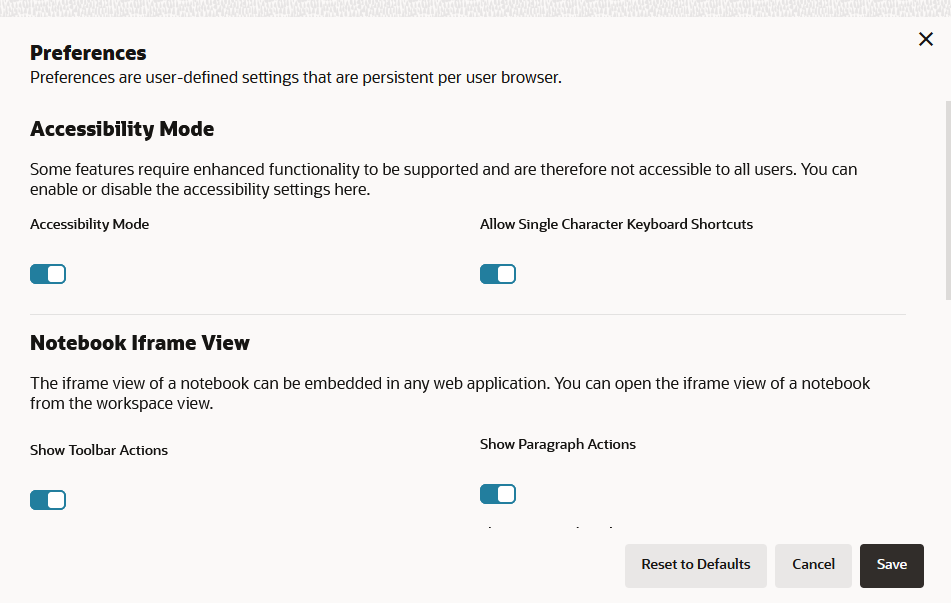Use Accessibility Mode
You can turn on accessibility mode to allow the use of assistive technology, such as screen readers, to use the Graph Studio interface more effectively.
Some of the features of Graph Studio are not fully accessible. Based on your personal preference, you can turn on Accessibility Mode in Graph Studio.
To enable Accessibility Mode, click on your username in the top-right drop-down menu of your interface page and then select Preferences.
By default, Accessibility Mode is switched off. You can switch on Accessibility Mode to enable accessibility.