About the Default Conda Environment
Graph Studio uses the basegraph environment as the default
Conda environment.
For instance, before you start creating or downloading a Conda environment, run the Conda
info command in a Conda
paragraph:
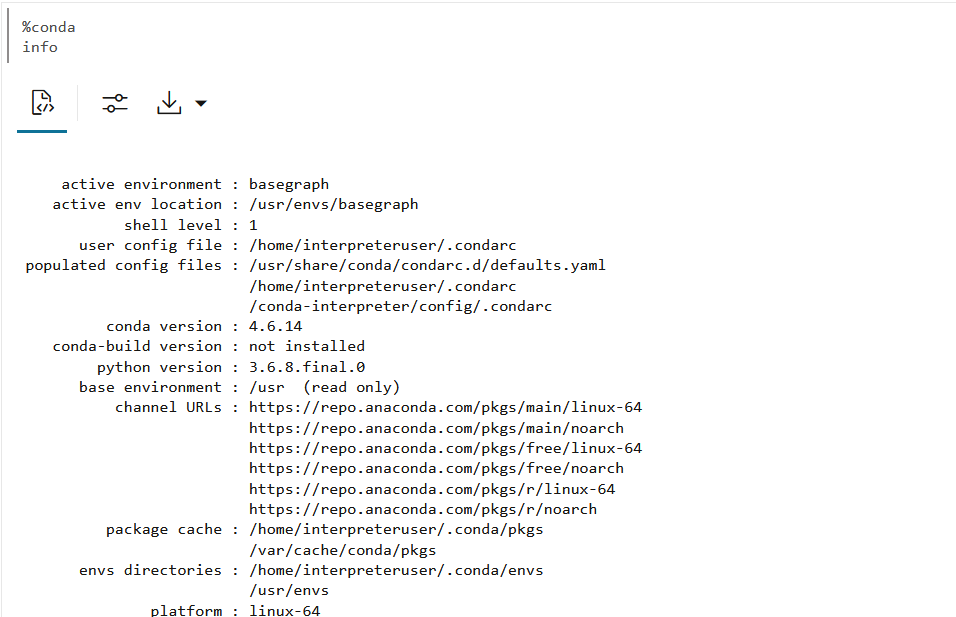
Description of the illustration conda_info.png
As seen in the preceding output, the basegraph environment is set as the
default Conda environment. To view the default packages in the
basegraph environment, you can run the Conda list
command.
It is important to note the following:
- It is recommended that you do not install any third-party Python library
in the default
basegraphenvironment. - The
oracle-pypgx-clientpackage, which is required to work with PyPGX APIs, is available in thebasegraphenvironment by default. Therefore, to work using this graph Python client library along with other external Python packages, you must create a Conda environment by copying the defaultbasegraphenvironment. See step-2 in Create and Publish a Conda Environment for an example.