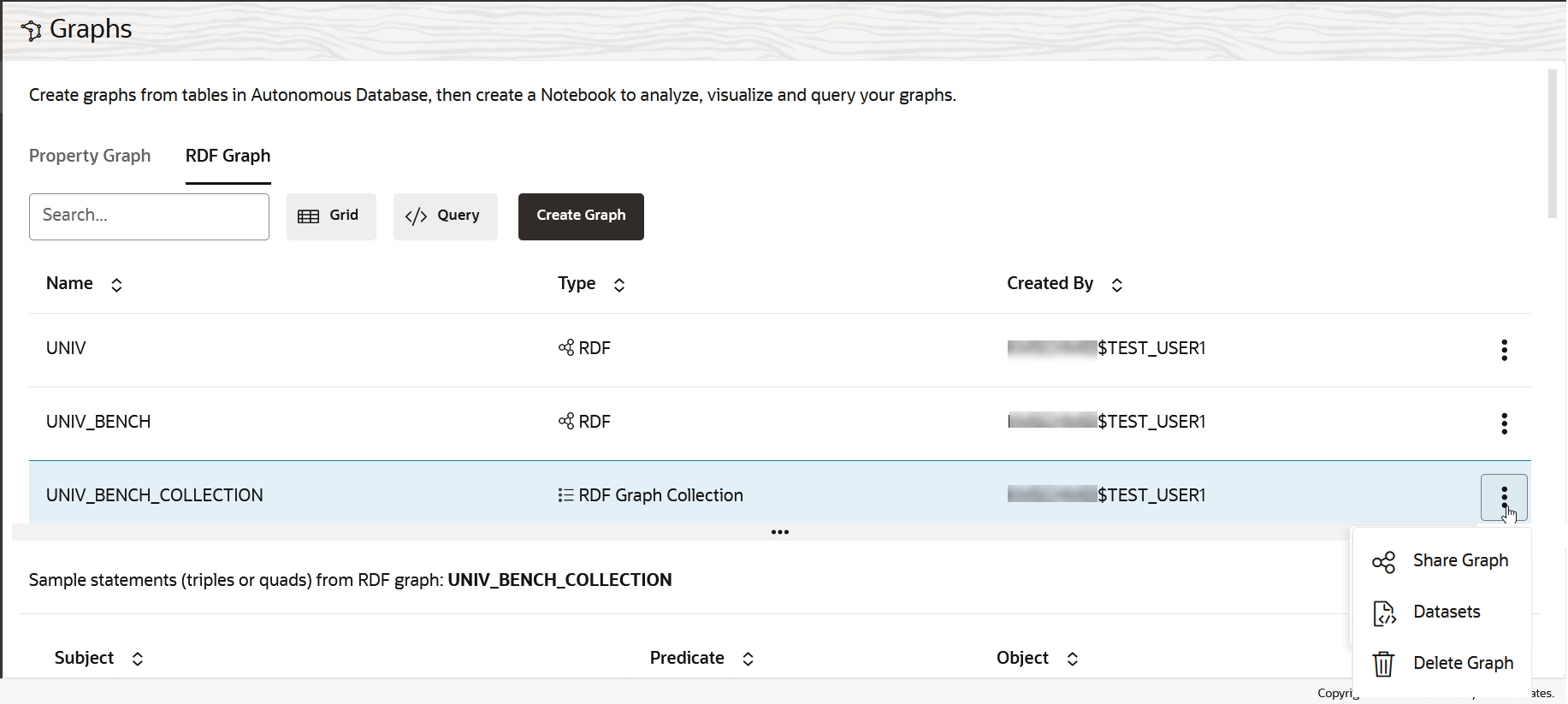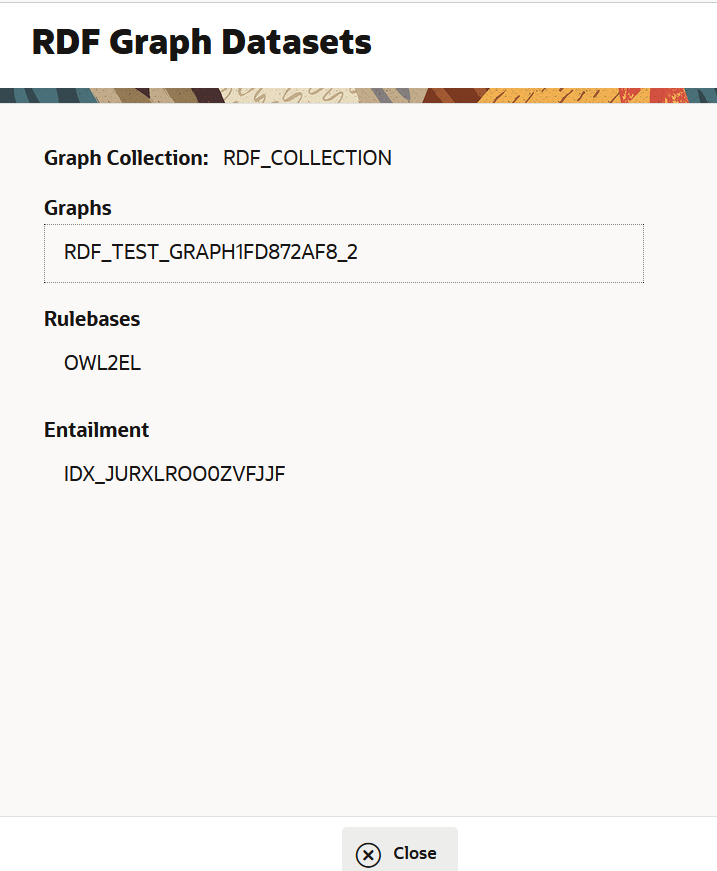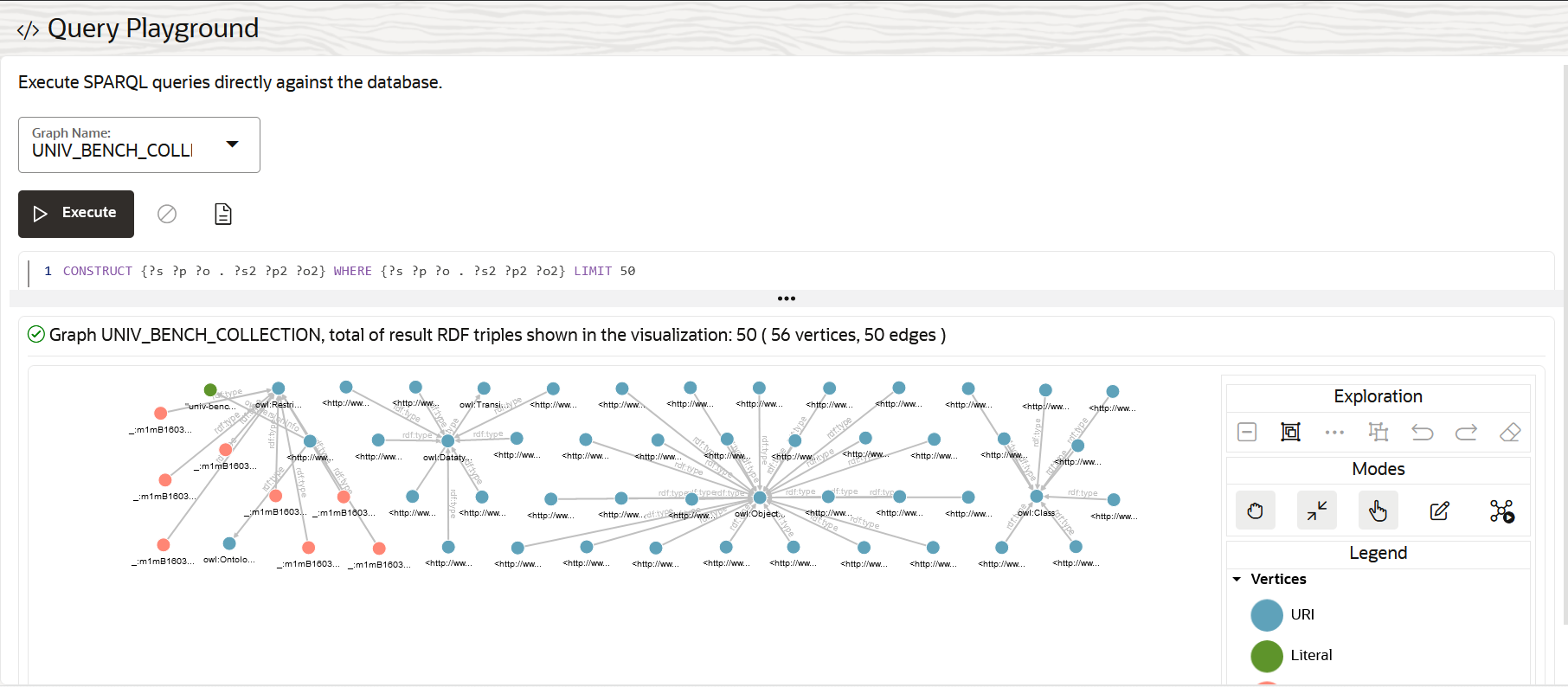Explore and Validate an RDF Graph Collection
You can view the list of RDF graph collections to which you have access in Graph Studio and explore their properties.
Also, you can execute SPARQL queries
on an RDF graph collection in the Query Playground
page.