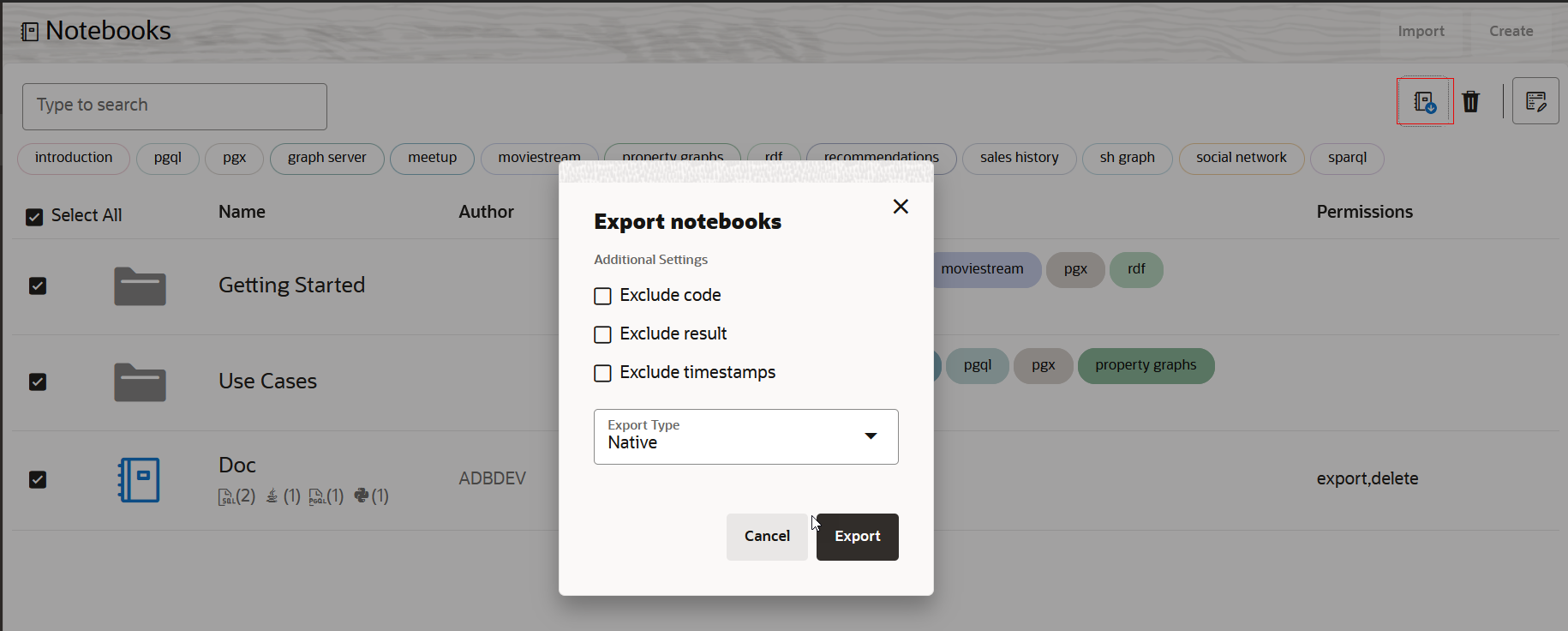Export a Notebook
You can export one or more selected notebooks from Graph Studio to your local system.
You can choose to export the notebook in Native (
.dsnb) file
format, Jupyter (.ipynb) format, Zeppelin (.zpln)
format, or HTML (.html) format. However, any functionality (such as
tags, layout, dynamic forms, and so on) that is not supported by the chosen format will
not be exported.
Perform the following steps to export a notebook: