About Implicit Environment Creation Through Notebooks
The internal compute environment, required to run paragraphs in notebooks, is implicitly created when you create a new or open an existing notebook in Graph Studio.
Graph Studio displays a message dialog indicating the environment status and the progress of the environment creation when a notebook is opened. Once the environment is attached, the message dialog automatically disappears.
Optionally, you can choose to Dismiss the message and continue to work on your notebook. However, you cannot run the notebook paragraphs until the environment attachment is complete.
For example, if you open a notebook when the Graph Studio environment is detached, then the Compute Environment slider displays the detacheded environment status until the environment creation job is started at the background:
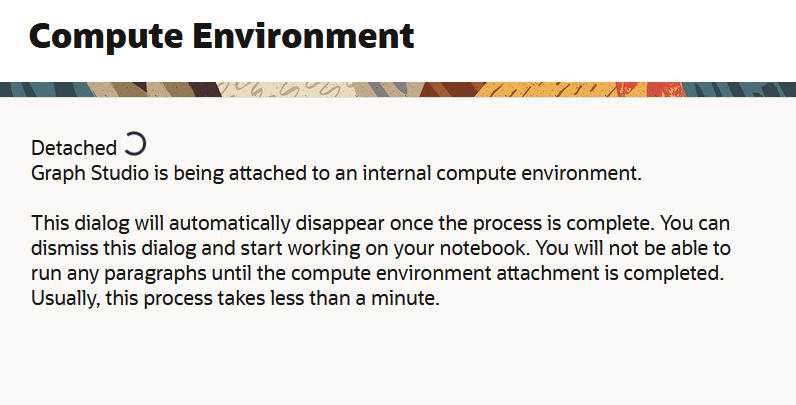
Description of the illustration detached_status.png
Then attaching status is displayed until the environment gets attached successfully:
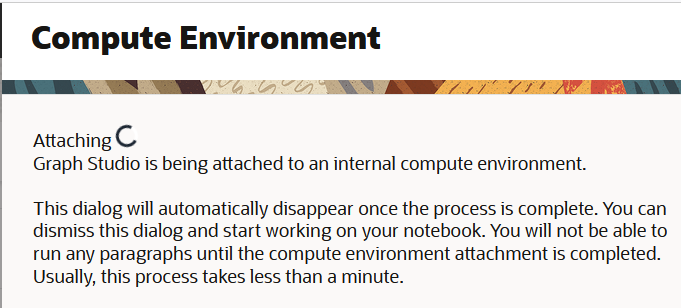
Description of the illustration attaching_status.png
In case the environment creation job fails at the background, then an appropriate error message is displayed. You can then navigate to the Jobs page to view the error details.