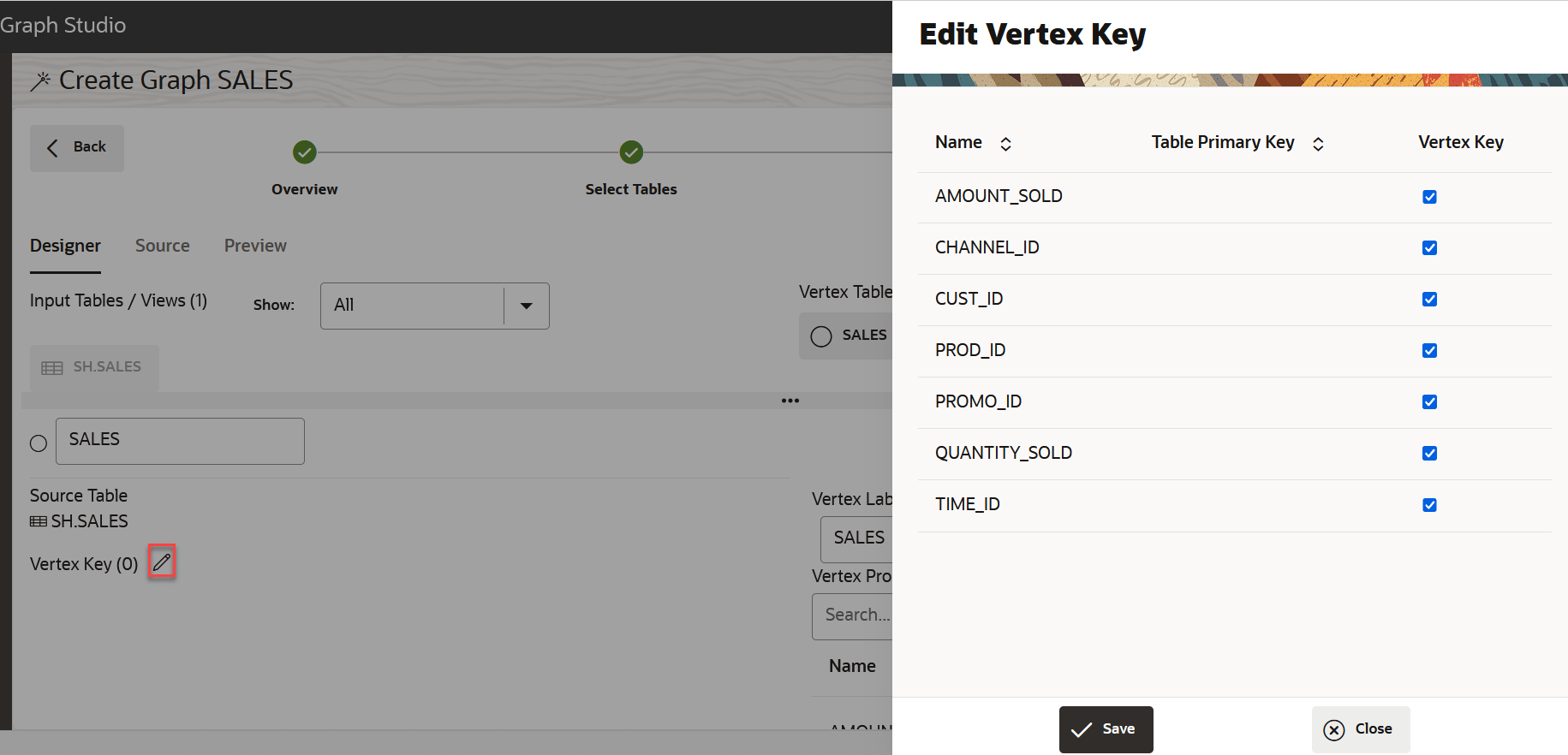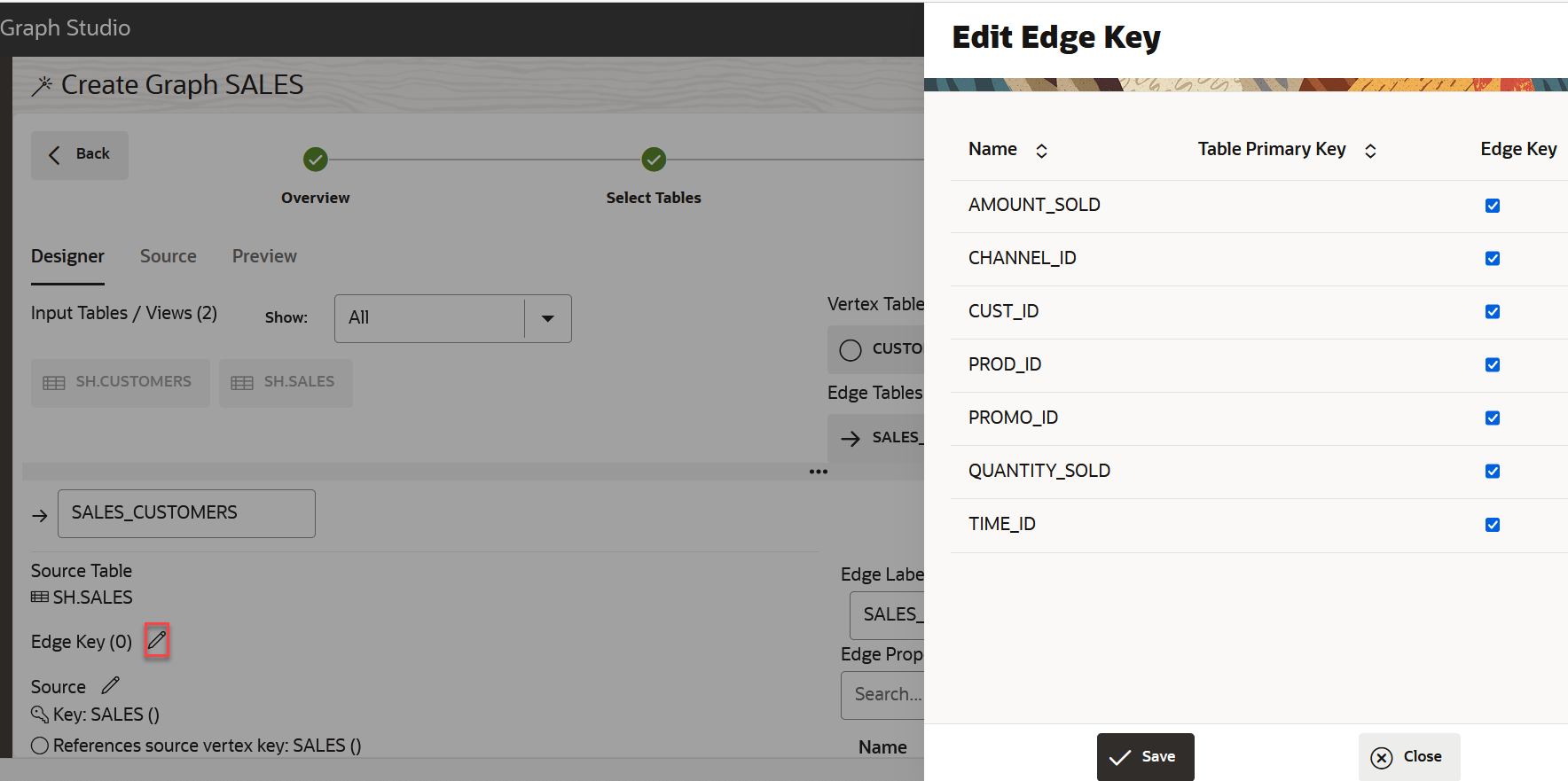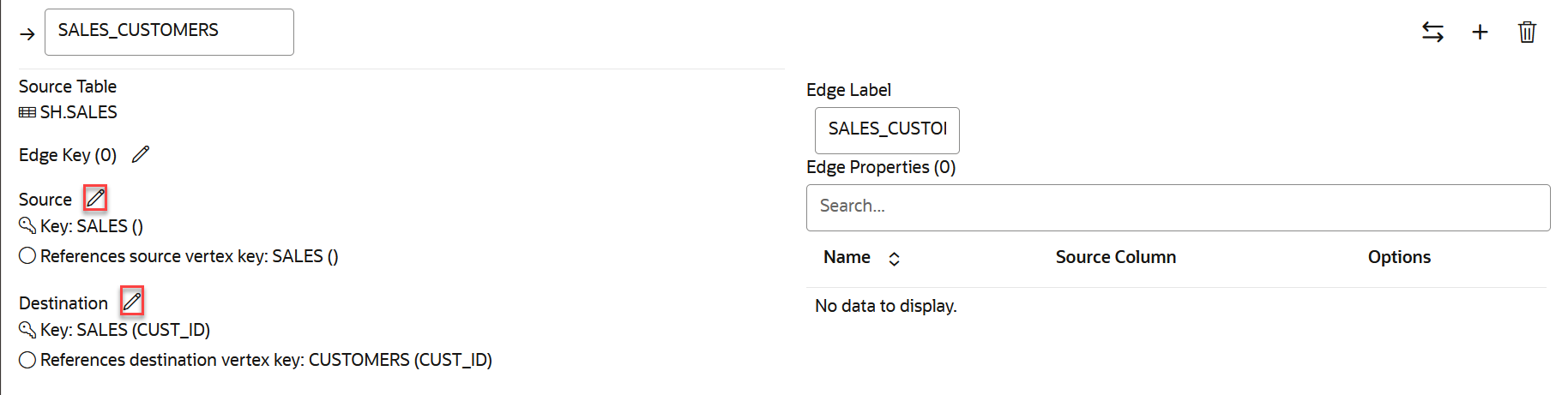Specify Vertex and Edge Table Keys
The property graph wizard in Graph Studio allows you to specify keys for the vertex and edge tables when creating a graph.
It is important to note the following key concepts:
- All the vertex and edge tables of a graph must have vertex and edge keys defined respectively.
- By default, the wizard generates the vertex and edge table keys using the primary key of the underlying database tables for the vertex and edge tables respectively.
- By default, the edge source key and edge destination key for an edge table corresponds to a unique key (foreign key) of the source and destination tables respectively.
- If there is no primary key defined in the source database tables, then you must specify the required vertex or edge key in order to proceed with the graph creation.
- Similarly, you can specify the edge source key, referenced source vertex key, edge destination key, or referenced destination vertex key for an edge table, if they are not automatically generated.
- Specify a vertex key for a vertex table.
- Specify an edge key for an edge table.
- Specify an edge source key for an edge table.
- Specify an edge destination key for an edge table.
- Specify a source vertex key for an edge table.
- Specify a destination vertex key for an edge table.
The following steps explain how to perform the preceding operations. The instructions assume that you are on the third step of the property graph wizard workflow.