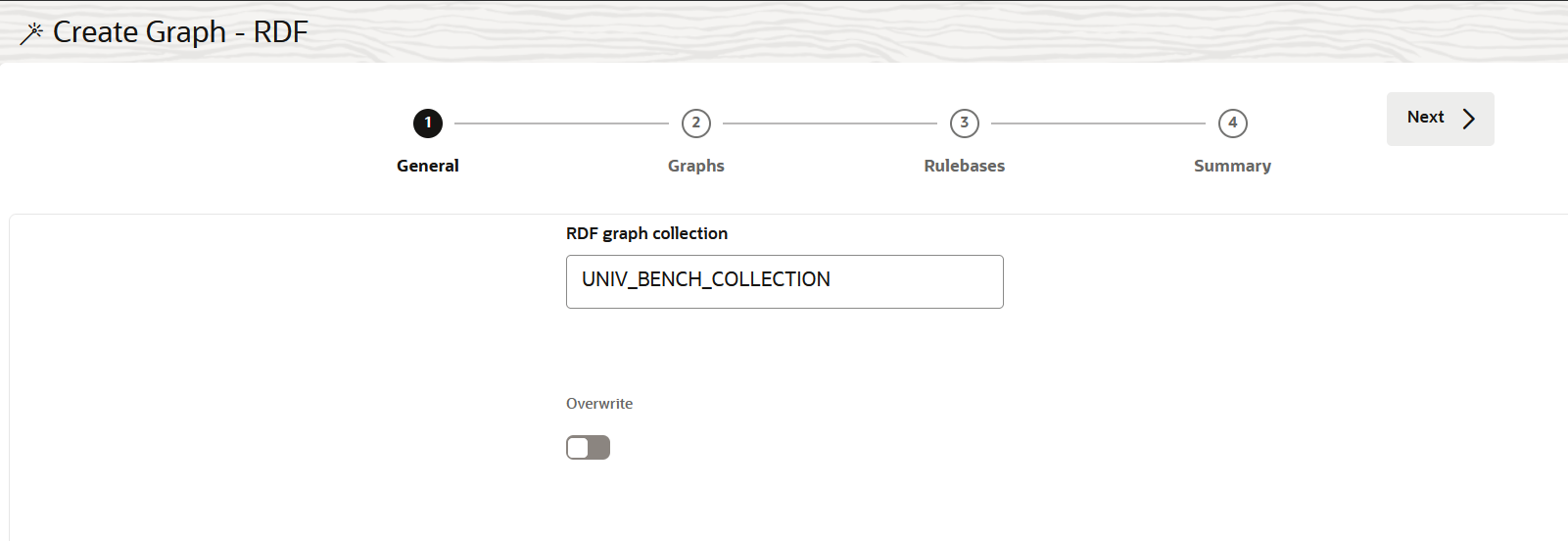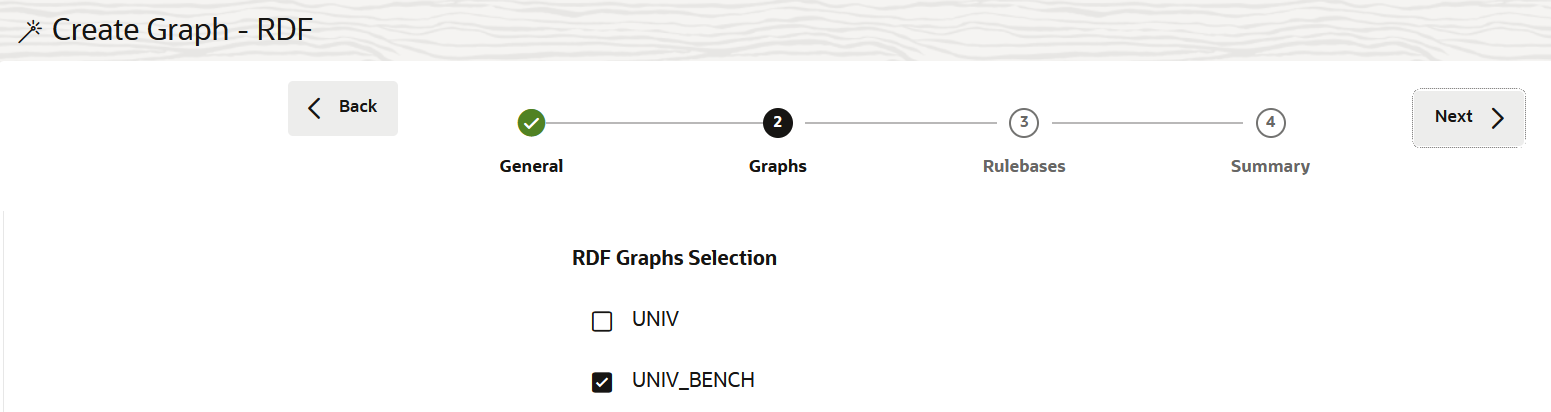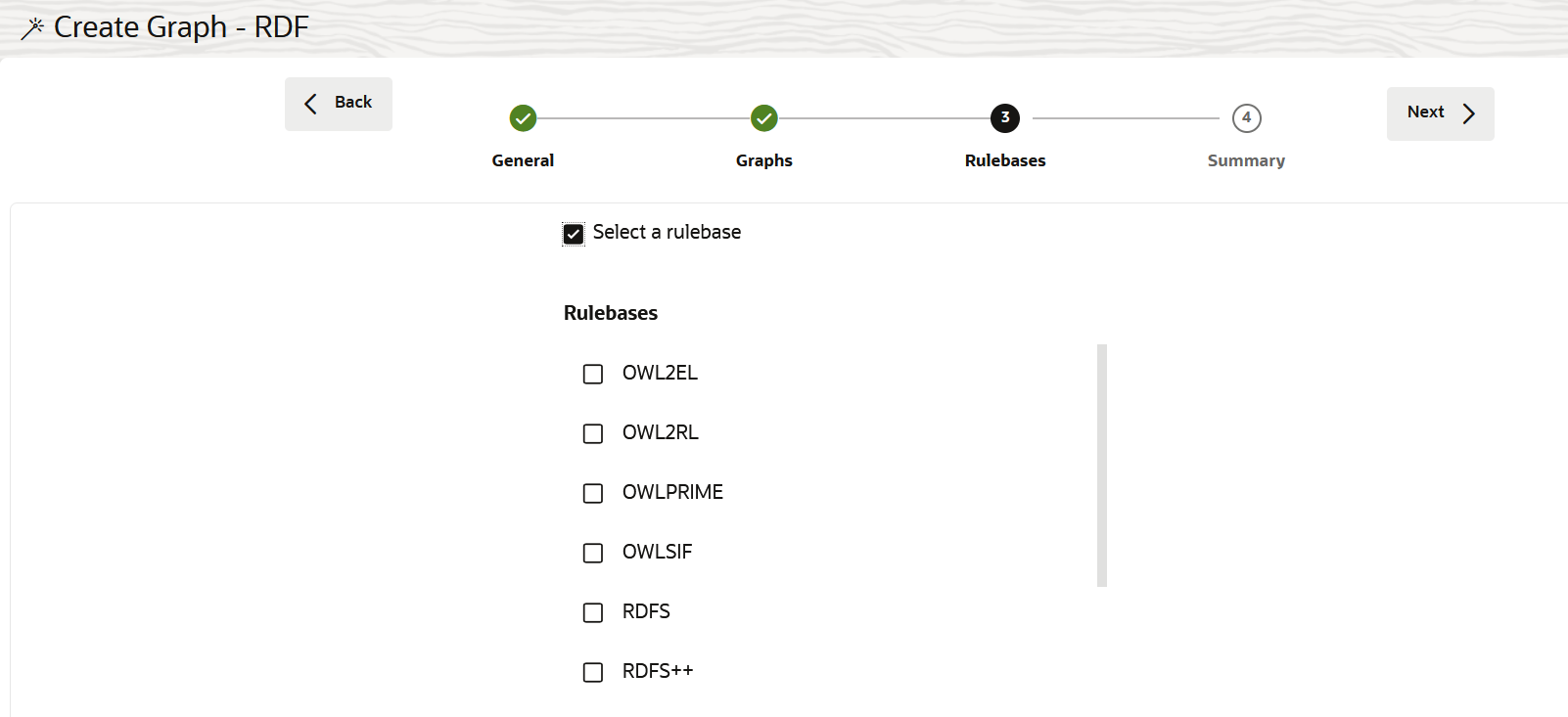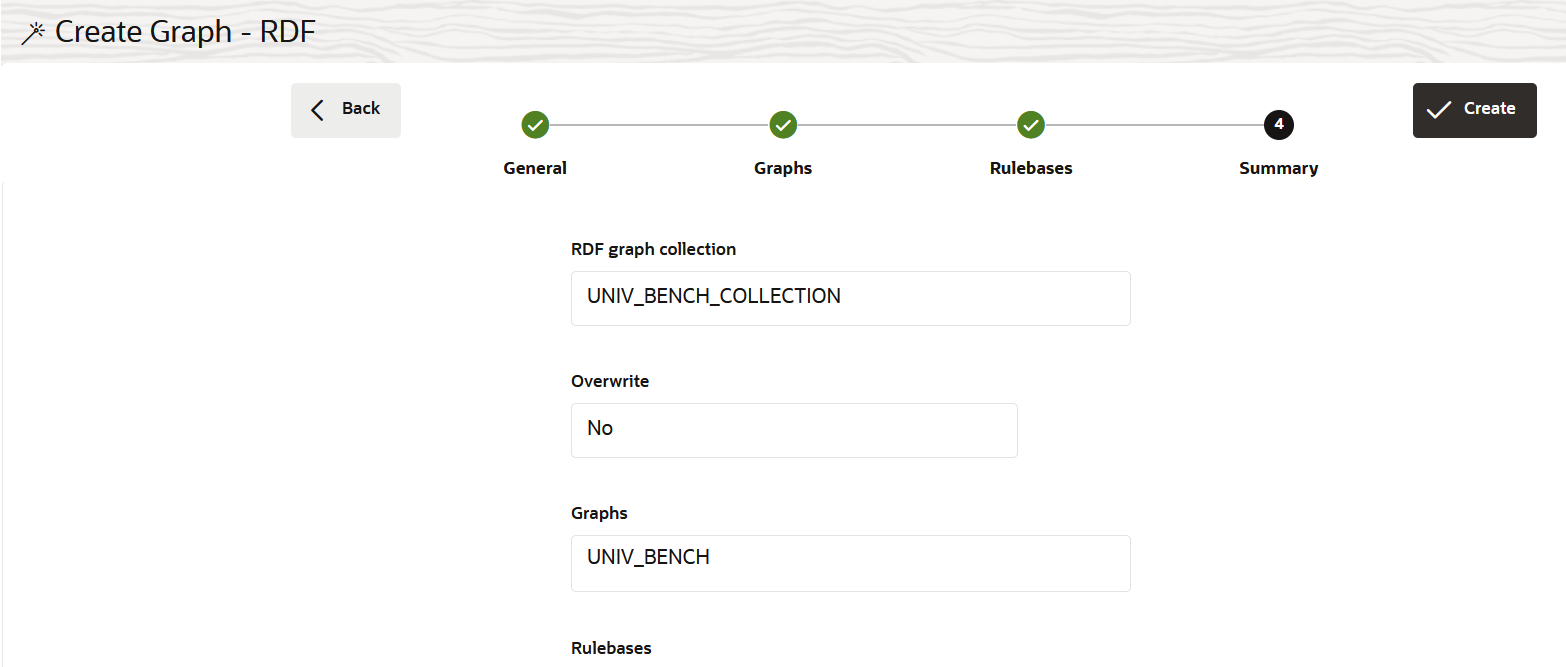Use RDF Wizard to Create an RDF Graph Collection
You can create an RDF graph collection, with one or more existing graphs, using the RDF wizard feature in Graph Studio.
Optionally, you can perform inferencing by applying a rulebase to the
graph collection.
Therefore, an RDF graph collection is a virtual combination of one or more RDF graphs. Additionally, it may include entailments when a rulebase is used.
To create an RDF graph collection,
perform the following steps in the RDF wizard: