Understanding Information on the Home Page
The Oracle Big Data Preparation Cloud Service Home page is an interactive portal for you to monitor all transform activity in the service.
The Home page consists of several graphs with various real-time metrics from service executions including the following:
-
Total jobs
-
Sources on your cluster
-
Number of rows processed
-
Percentage of successfully processed rows
-
Total transforms for the data sets that you process in the service
Filter your data results by time slices of 30 days, 7 days, or 24 hours.
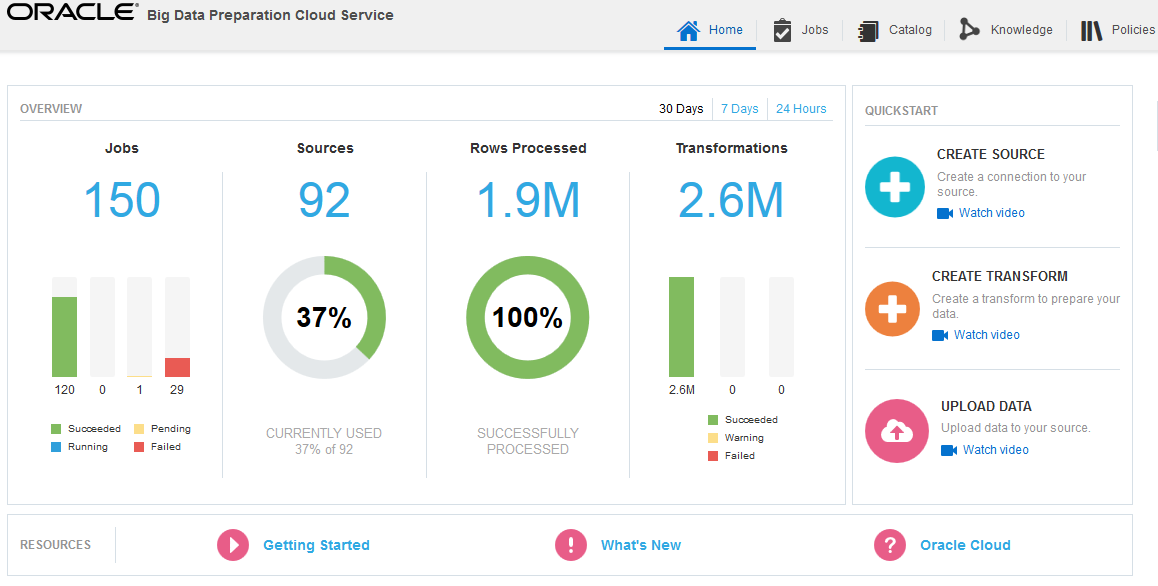
Description of the illustration homepage.png
The Quickstart panel provides a convenient launching point to create a source or transform, or to upload a data file from your local environment after you’ve defined a source.
The Activity Stream is a set of notifications that displays the current status of an action that you take on the service cluster, such as creating a transform or running a policy.
The Resources bar provides several documentation resources for Oracle Big Data Preparation Cloud Service.