Working with the Sample Data View
The Sample Data view displays a table with the sample data that you used to create the transform. The header row shows the name of the columns and the rows show the data.
To work with the Sample Data view:
The following figure shows the Sample Data view mode for the main authoring page:
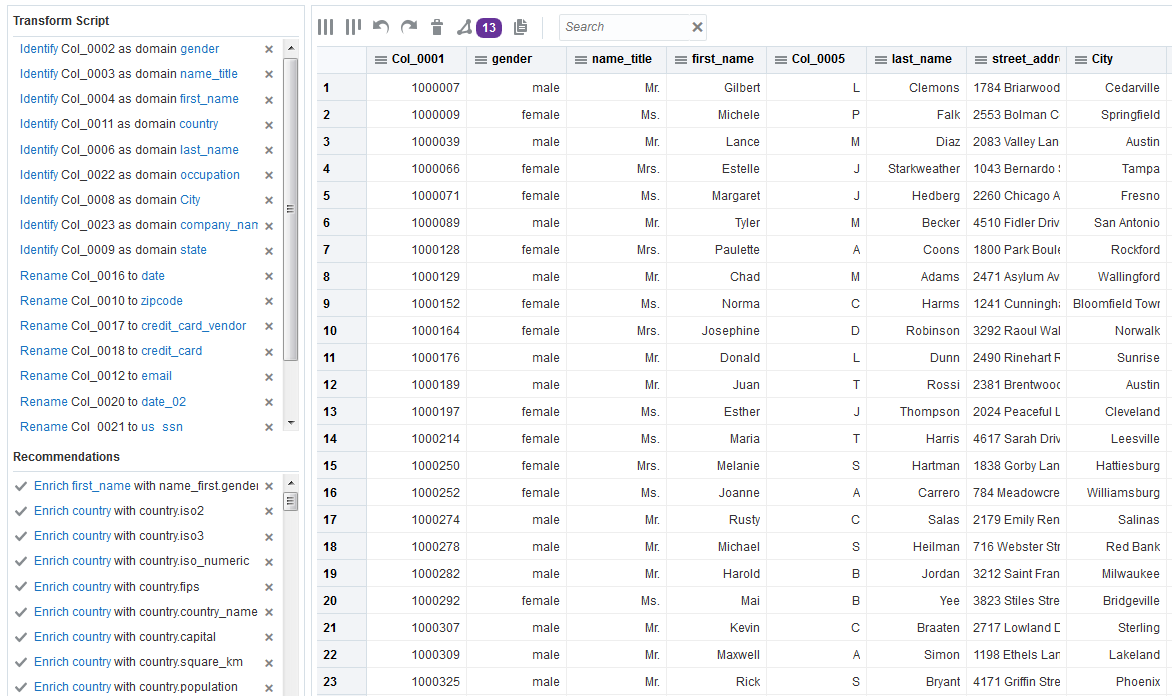
Description of the illustration auth_datahsheet.png
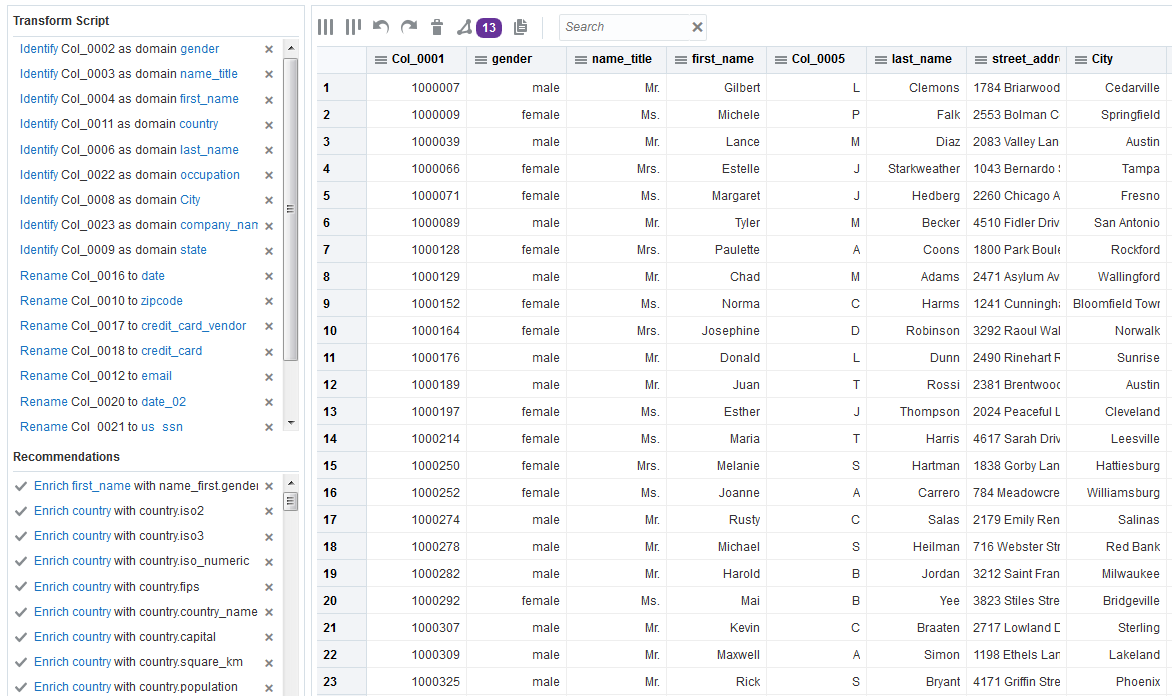
Description of the illustration auth_datahsheet.png