Detach and Attach Security Policies
Under the directly attached policies section, you can detach or attach security policies.
If there is any security policy other than oracle/wss_username_token_over_ssl_service_policy attached, first detach the other policy. Then attach oracle/wss_username_token_over_ssl_service_policy.
To detach a security policy:
-
Select the policy whose category is Security, and then click the Detach button.
-
Click the Detach button.
This policy is removed from the Directly Attached Policies list.
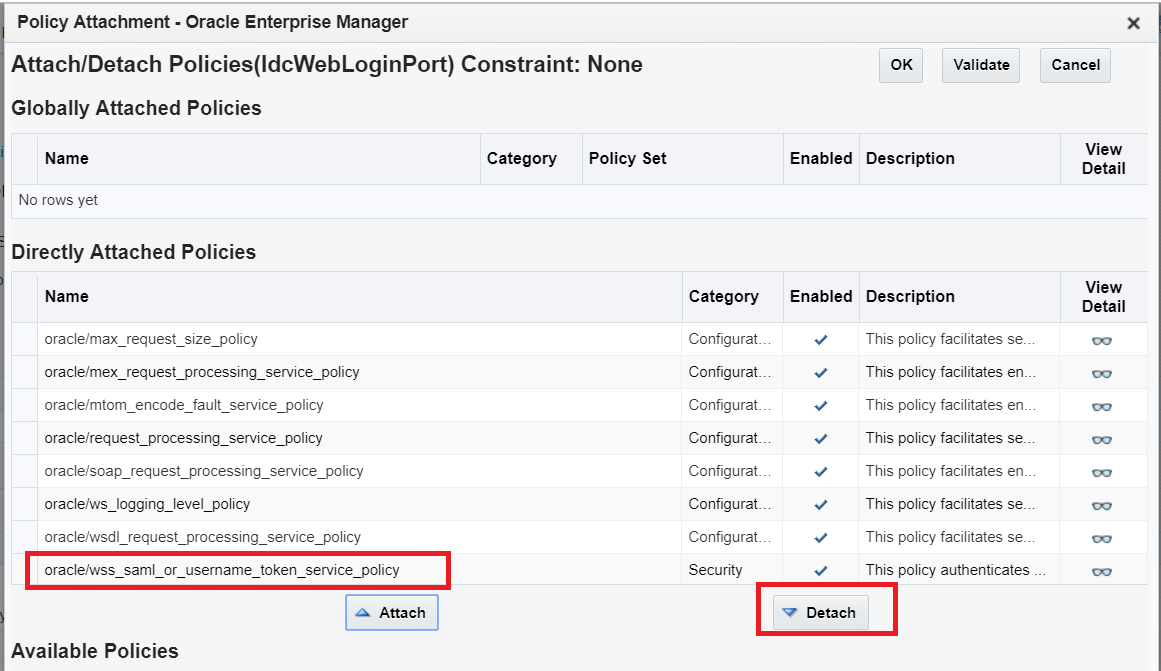
Description of the illustration detach_security_policy.png
To attach the oracle/wss_username_token_over_ssl_service_policy security policy:
-
In the Available Policies section, search for wss_username_token_over_ssl_service_policy.
-
In the result section, select oracle/wss_username_token_over_ssl_service_policy.
-
Click the Attach button.
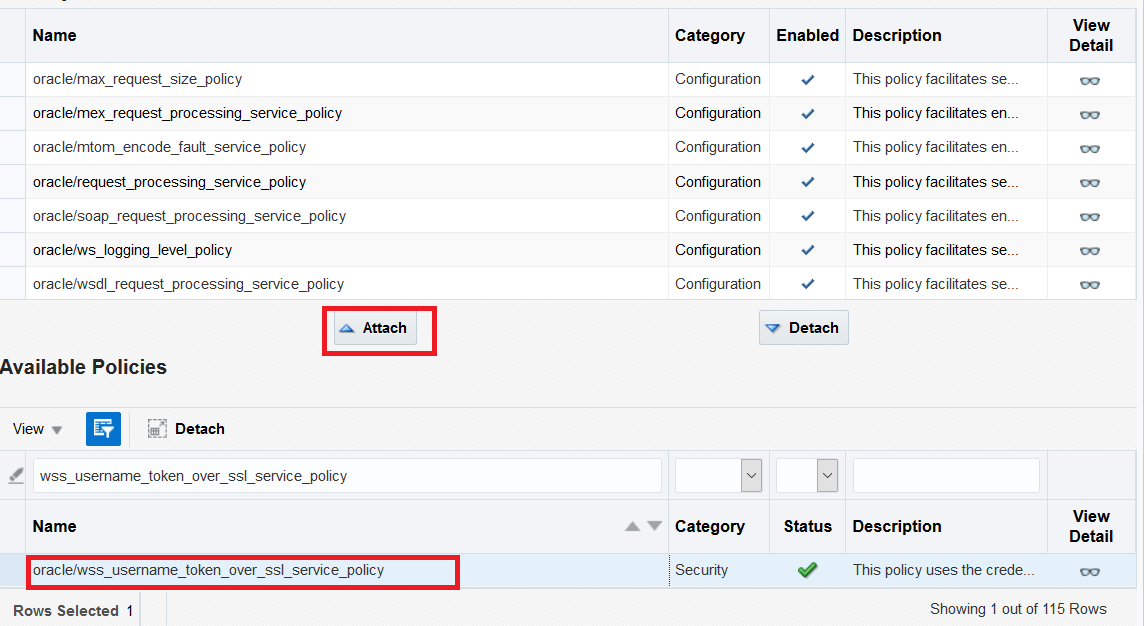
Description of the illustration attach_security_policy.png