Compile a Site for Mobile Devices
You can use the Content Toolkit to compile a mobile layout for a site web page. The mobile layout can be different from the desktop page layout for the same content. Or the mobile and desktop layouts can be the same.
In the site editor, you can choose the same page layout for mobile devices as the desktop layout, or you can specify a different page layout. With Content Toolkit, you can compile the static layout for mobile devices separately.
You can view the site page differently on a mobile device. A page rendered on a mobile device might not have a banner like the page does in a desktop layout.
In Content Toolkit, the help page for cec compile-template
shows the targetDevice option for targeting a particular device when
you compile a site template:
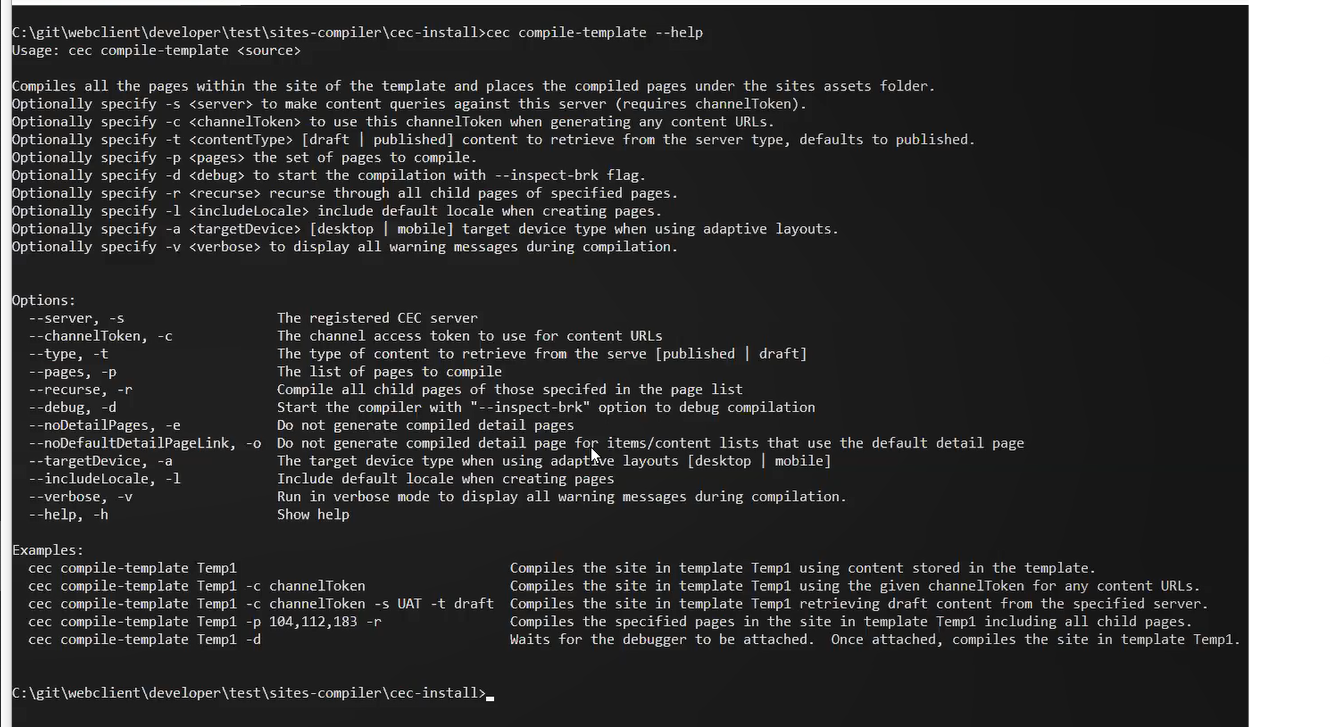
Description of the illustration cec-compile-template-command.png
When you compile your site, you can specify whether you want to compile for
desktop or for mobile. Desktop files are placed
under static/_files. Mobile files are placed under
static/_mobilefiles.
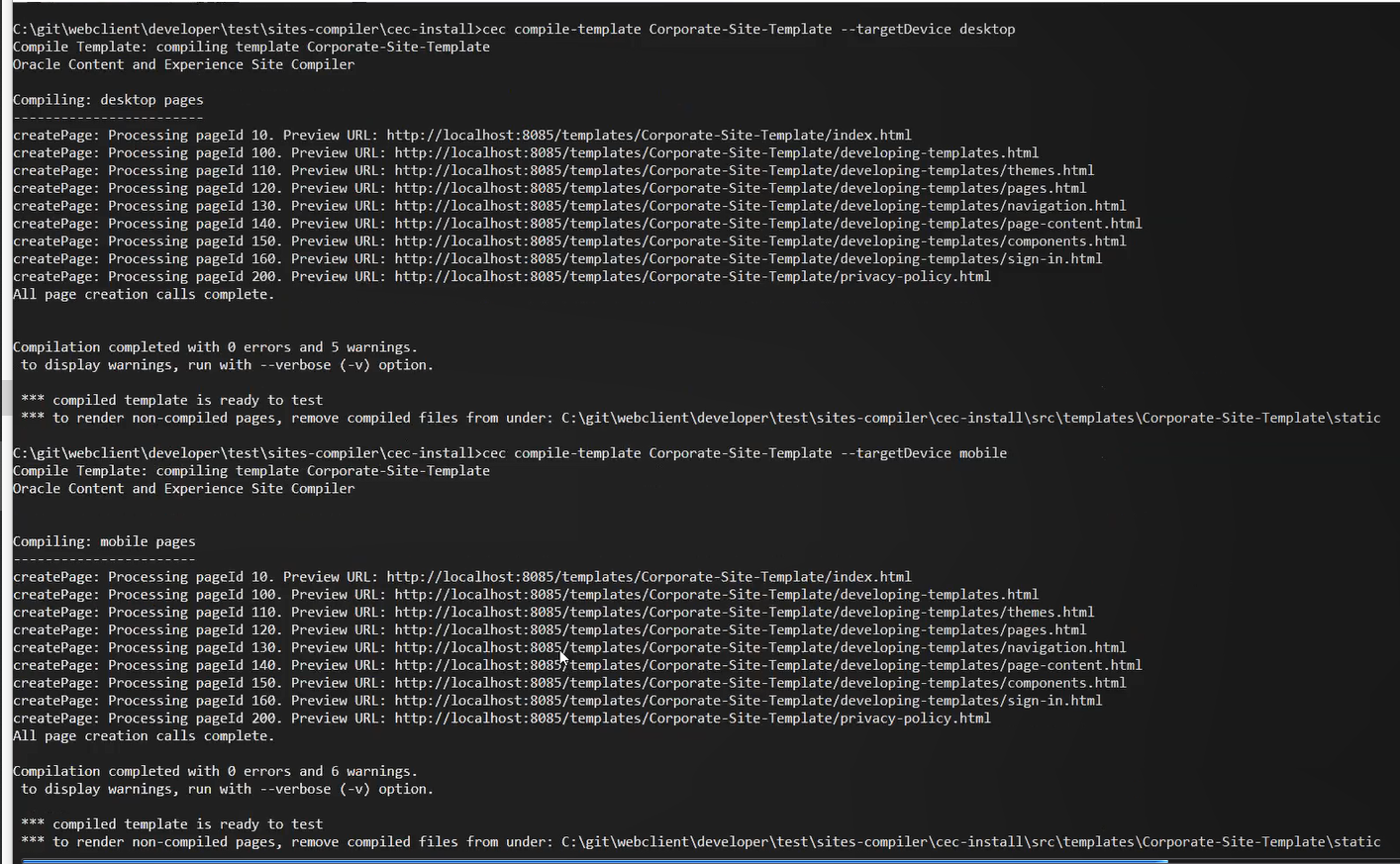
Description of the illustration compile-site-desktop-mobile-pages.png
After you compile a template for mobile devices, the Content Toolkit command
upload-static-site-files will support the mobile files.