Localize Content Items
Content items can be translated into multiple languages, if the associated repository allows for it. Only content items can be localized. Digital assets, such as images, cannot be localized.
Here are some things to keep in mind about localization:
-
The available languages for a repository (and any of its content items) are determined by the localization policies of any associated publishing channels and any additional languages selected for the repository.
-
When a content item is created, it can be designated as non-translatable, which means the option to translate the item won’t appear on the menu.
-
The localized version of the content item exists separately from the original master version. You can delete it, change its status, or edit it without affecting the master version.
-
You can localize a batch of content items by exporting the files, translating them, and then importing the translated files, or you can add one translation at a time for a specific content item.
You can create and manage translations in the following ways:
- To localize a batch of content items, you export content item strings, download a .zip file of the source content, translate the content, and import the translations. See Localize a Batch of Content Items.
- To add a translation for a single content item, you create a copy of the content item, and translate the content. See Add a Translation for a Single Content Item.
- To see what translations exist and the status of those translations, in the list of assets, click the down arrow next to the language.
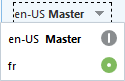
Alternatively you can select or right-click the content item, and click Expand.
- To view and manage translations for the content item, click
 , then, in the drop-down menu, select Translations. You can use the options on this pane to:
, then, in the drop-down menu, select Translations. You can use the options on this pane to:
-
Open a translation to view its content.
-
Delete a translation.
-
Designate a translation as the master in place of the original master.
-
View the status of all translations.
-
See which languages have been used for translation and which are available to use. The languages shown are those available in the channel for the repository where the content item is managed. Languages marked with an asterisk (*) are those that are required by the channel policies.
-