Sign in to the Developer Cloud Service Console for Oracle Content Management
Start developing your custom components for Oracle Content Management on the Developer Cloud Service console.
As an administrator for Oracle Cloud services, you can use My Service Administration to create and manage your Cloud services. If you’re a service instance administrator for Oracle Content Management and a service administrator for Standard Developer Service, you can set them up and start using them:
-
Sign in to Oracle Cloud, using the information that was provided for your account.
-
Sign in to My Service Administration to create and manage your Oracle Content Management instance and your Standard Developer Service.
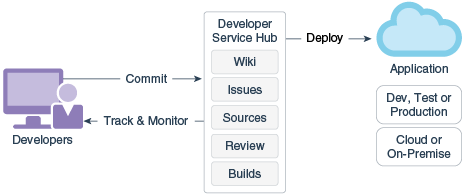
Description of the illustration odcs_architecture.png -
Verify your Oracle Developer Cloud Service email, as requested.
-
Set up you Oracle Content Management instance, using the subscription details for your service, and go to the Oracle Content Management URL for your instance.
-
Go to your URL for the Standard Developer Service.
-
Sign in to your Oracle Developer Cloud Service account.
Access the Developer Cloud Service URL and sign in to the console.