Manage Notifications
You can customize what kinds of notifications you’ll receive when using the app on your device:
- Open the navigation panel, and then tap
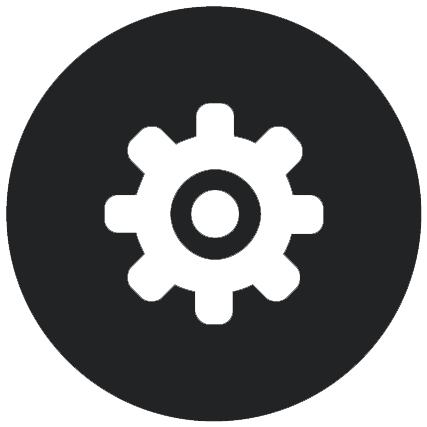 to access your settings.
to access your settings.
- Tap the account name that you want to customize.
- Tap Push Notifications and choose the option you need.
You can customize how your notifications appear on your device by going to the settings for your device and selecting Oracle Content from the list of apps. Then you can choose notification types for the app such as showing messages on the lock screen, in the notification area, and so on.