Access Multiple Oracle Content Accounts
You can use files from multiple accounts and you can easily switch between accounts while using your app. To add an account:
- Open the navigation panel, and then tap
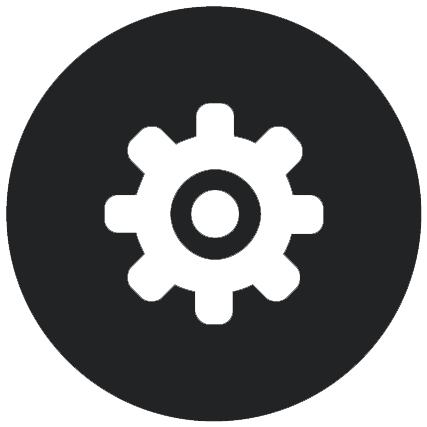 .
.
- Tap Add Account.
- Enter a name for the account, the service URL, and your user name and password.
- Tap Add when done.
You can add a maximum of five different accounts. To switch between accounts, tap the account name at the bottom of the navigation panel.