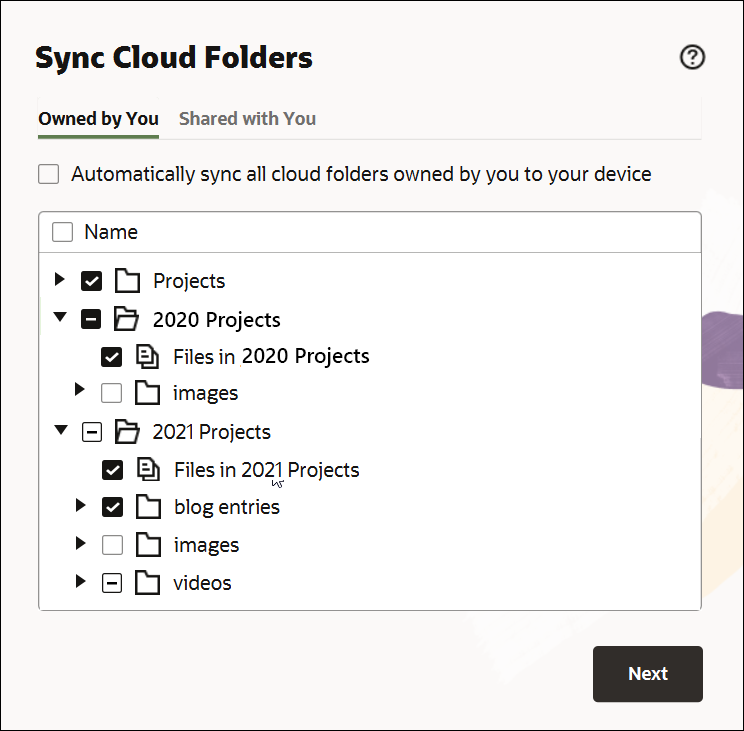Synchronization
The Oracle Content Management desktop app for Windows and Mac lets you synchronize your Oracle Cloud content to all your computers and devices. After installing the application, enter your account information and choose the folders you want to sync. Once you’ve set things up, everything runs in the background. All cloud folders that you choose to sync are stored locally on your computer. The changes you make to your local files are automatically synced to your files in the cloud. And if you make changes to files in the cloud, then these changes are reflected in the copies on your local computer.
You can sync multiple Oracle Content Management accounts and multiple computers. With syncing both ways, your files in the cloud and on your local computers are always up to date. The files on your mobile device are also current, so you'll always have the most recent version at your fingertips, wherever you are and whatever computer or mobile device you use.
Learn more...
Note:
Oracle Content Management Starter Edition does not support the desktop app and synchronization. To take advantage of all Oracle Content Management has to offer, consider upgrading to the Oracle Content Management Premium Edition.