Request a Lingotek Trial Connector for Content Translation
You can open a trial account with the Lingotek language service provider from the Oracle Content Management administration web interface.
To request a Lingotek trial account for content translation:
- Sign in to the Oracle Content Management web interface as an administrator.
- Click Integrations in the Administration area of the navigation menu.
- In the Integrations drop-down menu, choose Translation Connectors.
- On the Translation Connectors page, click Lingotek to open the connector configuration.
- Click Additional Fields.
On the Lingotek Additional Fields page, you will input some data to configure your Lingotek trial account: the bearer token provided by Oracle, the default value Oracle for Community, the default value Machine Translation for Workflow. See steps below for details.
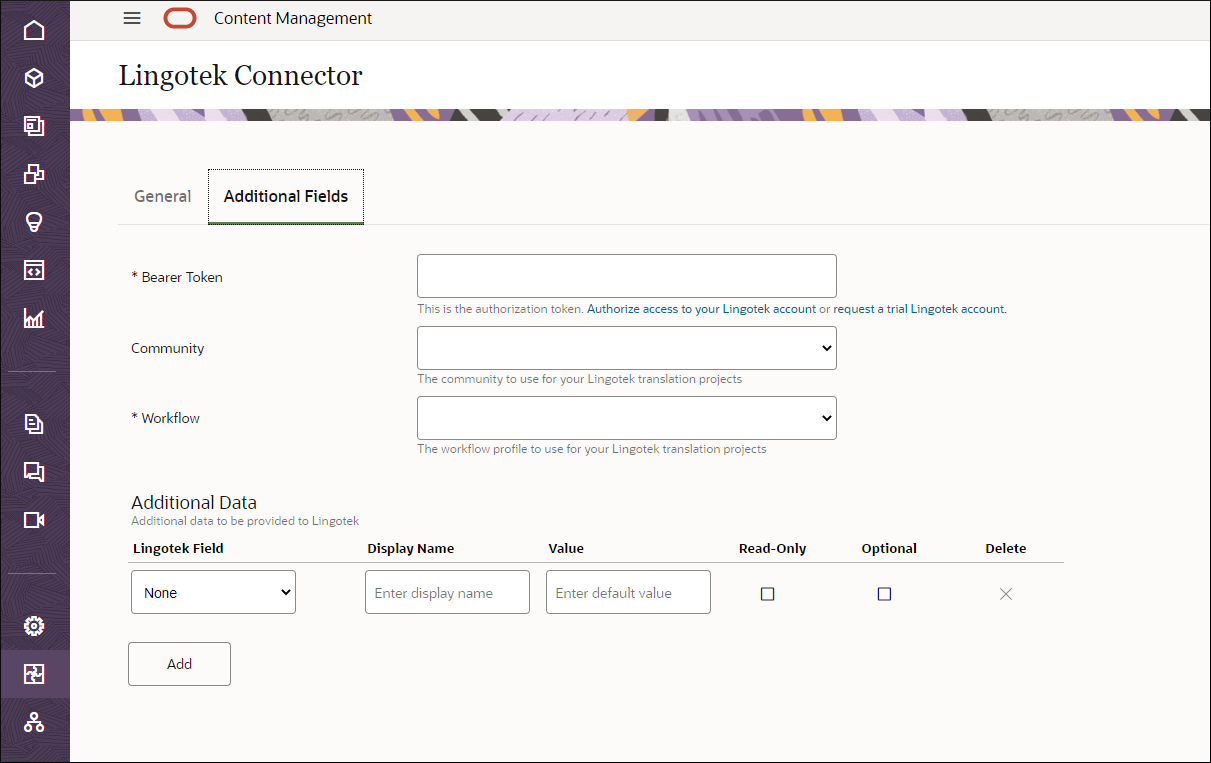
- Under the Bearer Token field, click
request a trial Lingotek account.
The Lingotek Request Account page opens.
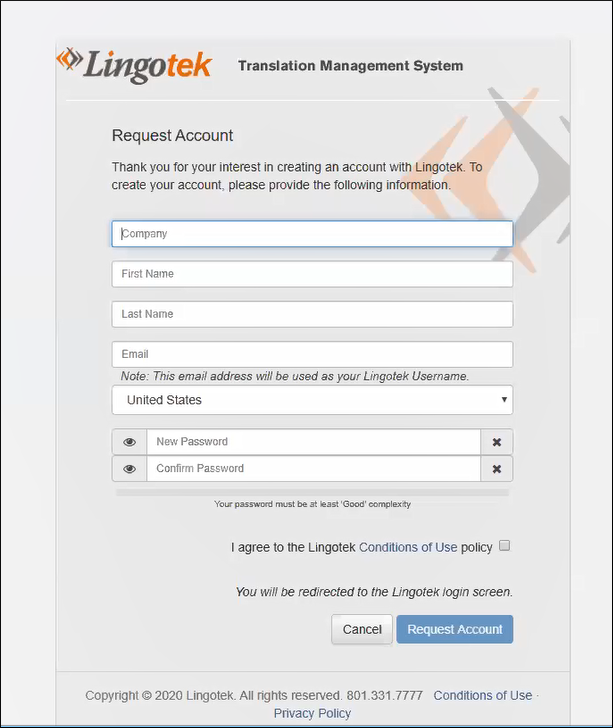
- Replace the values on this page with your data:
- Replace
Companywith the name of your company. - Replace
First Name,Last name, andEmailwith yours. The Email address will be used as your Lingotek user name. - Choose your country, such as United States, from the drop-down field.
- Enter a new password and confirm it.
- Replace
- Click Conditions of Use to view the policy, and then select the check box to agree with it.
- Click the Request Account button.
You will be redirected to the Lingotek sign-in page. Enter your Lingotek user name (email address) and password, and then click SIGN IN.
- Select your organization (Oracle), and then click ALLOW to authorize the account.
- The Lingotek Credentials page opens, with
credentials for you to copy and paste into custom fields for your trial
account.
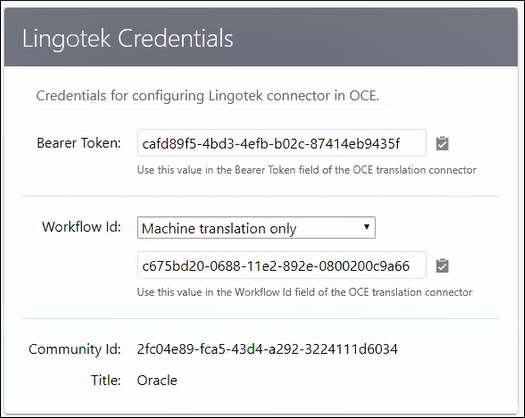
Use the credentials on this page to configure a Lingotek translation connector in Oracle Content Management. The credentials include Bearer Token and Workflow Id values for Oracle Content Management translation connectors as well as your Oracle Community Id.
Copy the Bearer Token value from the Lingotek Credentials page and paste it in the Bearer Token field on the Lingotek Additional Fields page. This populates the rest of the custom fields on the page.
- After you click Save, you can use your Lingotek trial account.