Use Oracle Content Management Components in Oracle Visual Builder Applications
Oracle maintains a component exchange containing components validated by Oracle that are publicly available to all developers. A component exchange is a repository of custom components available in VB Studio and includes several components designed to use with Oracle Content Management. You can use these components in your visual applications.
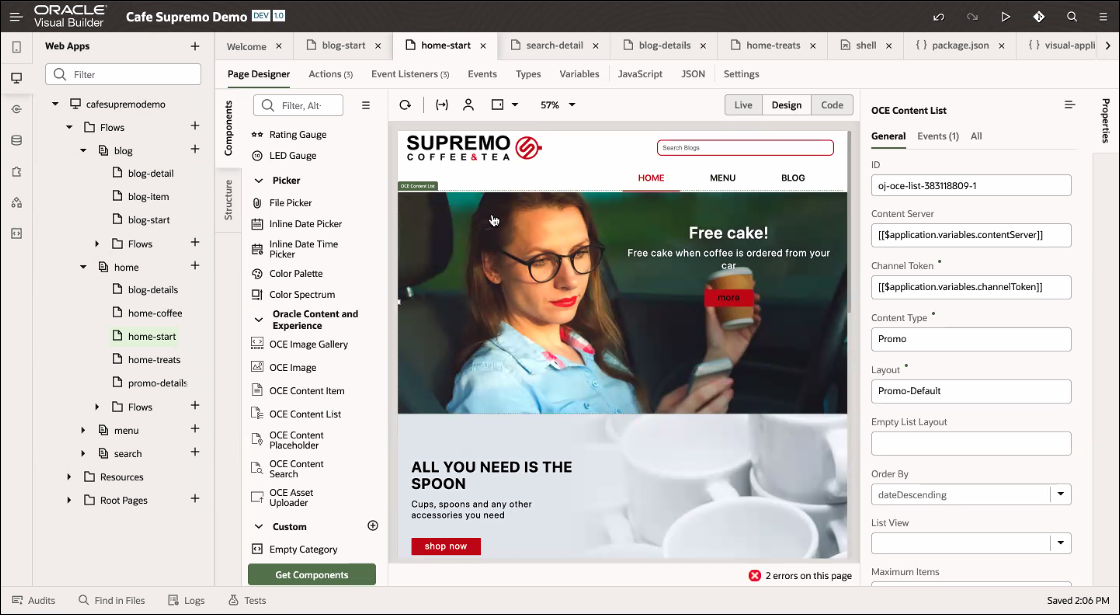
To integrate a component exchange with a Visual Builder instance, you provide the exchange's URL and credentials in the Tenant Settings. For detailed information about integrating a Visual Builder component exchange, see Manage Your Component Exchange in the Administering Oracle Visual Builder guide.
Cross Origin Resource Sharing (CORS) Requirements
The Oracle Visual Builder origin hosting the Oracle Content Management components for Oracle Visual Builder must be granted explicit permission to make cross-origin requests. Contact the service administrator for the Oracle Content Management instance that you want to access to request that the Oracle Visual Builder origin be added to the Front Channel CORS Origins list. For more information about cross-origin requests.
Secure Channel Requirements
-
Set up the configuration for authentication in Oracle Identity Cloud Service (IDCS)/IAM Identity Domain.
-
Configure the service connection in Oracle Visual Builder.
This grants the authentication token used to access secure Oracle Content Management endpoints. Once this is completed, the component will be able to consume the service connections created.
Detailed information about if a component needs to access a secure channel and the configuration steps needed to do so can be found in each component Read Me file.
Connecting to Oracle Content Management
To use Oracle Content Management components for your Visual Builder application, you need to provide the Oracle Content Management URL. This can be provided by the Oracle Content Management service administrator, or you can navigate to the instance and copy the URL. Don't worry about subdirectories. For example, both of these will work:
-
https://sample.cec.ocp.oraclecloud.com/documents/home
- https://sample.cec.ocp.oraclecloud.com
This property will be initialized as an application-level variable by default when you add the component to your page. You can then go to your application-level variables and change the default value to your actual value. Once the variable is updated in Oracle Visual Builder, when you add another OCE component that requires this attribute, the attribute will default to the same variable initiated by the first component that was imported.
Provide a Channel Token
OCE components that place assets on an Oracle Visual Builder application page work only for published content items. Content items must be published through a publishing channel. When you publish a content item, you'll be forced to choose a publishing channel. To get the channel token, you can do the following:
- Log in to the Oracle Content Management web interface as an administrator.
- Click Content in the left navigation panel (under "Administration").
- Choose Publishing Channels from the dropdown list.
- Select the publishing channel you'll be using, or create a new one.
- Choose Edit from the list of available actions.
- Refer to the Channel Token value in the API Information section.
Additional Requirements
Other OCE components for Oracle Visual Builder applications may have additional requirements. Detailed component configuration instructions, including requirements and options, are found in the Read Me file of each component.
Add a Component to a Visual Builder Application Page
To add a component to an Oracle Visual Builder application page, you will need to first install the OCE component from a component exchange connected to your Oracle Visual Builder instance. For information on how to connect a component exchange, see Add a Connection to the Component Exchange in the Administering Oracle Visual Builder guide.
Note:
Detailed information about what a component requires and how to configure it can be found in each component Read Me file once Oracle Visual Builder is installed and you're connected to the component exchange.The following components are designed to integrate Oracle Content Management features into your Visual Builder applications and are available in the public component exchanges.
| Component | Description |
|---|---|
| Content Item | Use a content item component to add a specific content item to an application page. |
| Content List | Use a content list component to dynamically display content items based on various filter criteria. |
| Content Search | Use a content search component to allow the user to dynamically control what items are shown for a content list component, and what happens when the results are selected. For example, insert a customized search bar to change or refresh the content that’s displayed on an application page, or choose another action, such as opening a search results popup. |
| Content Place Holder | Use a content placeholder component to dynamically display a content item of one or more types. For example, use a content item placeholder on a designated detail page so that when a user clicks a link to get more detailed information for a particular content item, it will automatically load the detail view for the associated content item. |
| Image | Use an image component to display a single approved and published Oracle Content Management image. |
| Gallery | Use a gallery component to present a set of approved and published Oracle Content Management images. |
| Asset Uploader | Use an asset uploader component to offer a simplified way to upload documents from a local machine and add them to a chosen Oracle Content Management asset repository. |