List Scope
List scope is where you set the scope of the lists in the Risk summary, Target summary, and Notifications tabs. It determines which compartments are included in those lists.
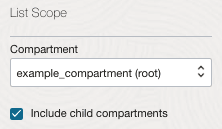
Description of the illustration ua_and_sa_list_scope.png
You can set the scope of your view of User Assessment to the root compartment alone or root with all of its child compartments or to any compartment under root with or without that compartment's child compartments.
When you look at potential risk findings and target database users in User Assessment, you can set the scope to root with its child compartments to review the overall security posture of your tenancy. You can also set the scope to focus on a specific compartment of interest.
Note:
It's important to remember that within the selected scope, your view within User Assessment is determined by the privileges your account has been granted in OCI.