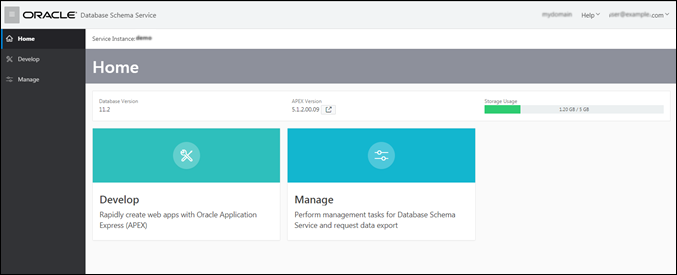Access the Service Console
To access the Service Console for a particular Oracle Database Cloud Schema Service:
Note:
If you purchased the service prior to August 2017, the Service Console is the Oracle Application Express home page. Instead of the steps outlined here, see Access the Service Console for Services Purchased Before August 2017.For more information on the service console options, see Quick Tour of the Service Console.