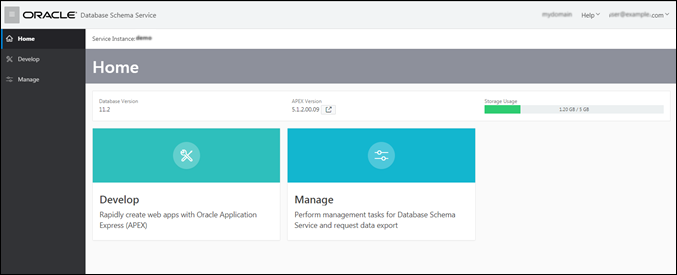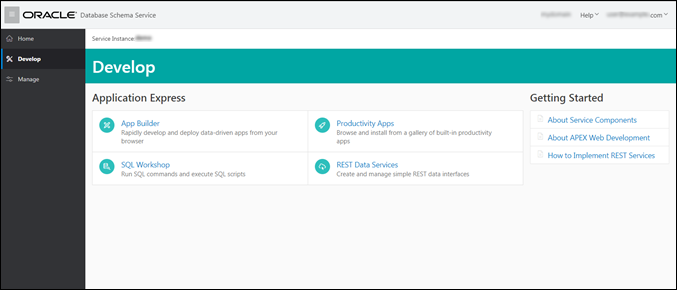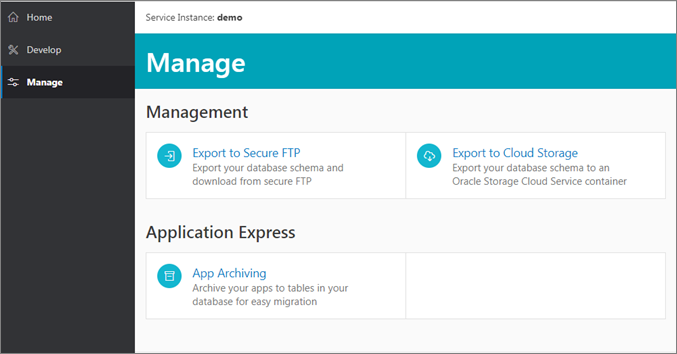Quick Tour of the Service Console
The Oracle Database Cloud Schema Service provides a Service Console, giving you a unified starting point to access and manage all aspects of your service.
Topics
About the Service Console
The options available on the Oracle Database Cloud Schema Service Service Console are grouped into the following categories: Develop and Manage.
Note:
Only those users who are assigned Database Developer or Database Administrator role in Cloud Identity Management are able to access the Schema Service Service Console. Only those users who are assigned Database Administrator role see the Manage section.Note:
If you purchased the service before August 2017, you might see a different service console. For more details, refer Access the Service Console for Services Purchased Before August 2017.About Develop Options
The Develop options from the Schema Service Service Console provide an easy way to access the tools used to develop applications, install Oracle Application Express Productivity Apps, access database via Oracle Application Express SQL Workshop, and manage REST data interfaces.
Service Console Develop Options
| Option | Description |
|---|---|
| App Builder | Develop database and websheet applications quickly and declaratively. You can import files such as database applications and plug-ins. There is a dashboard showing metrics about your applications and workspace utilities to manage defaults, themes, metadata, exports, and more. See Develop Applications for Oracle Database Cloud Schema Service. |
| Productivity Apps | Install from a gallery of pre-built Oracle Application Express Productivity Apps. See Install Packaged Apps and Sample Code. |
| SQL Workshop | Allows you to go directly to browser-based SQL Workshop, where you can run SQL statements, execute scripts and explore database objects. See Getting Started with SQL Workshop |
| REST Data Services | Directly access the page to create and manage RESTful web services that view and manipulate data objects within your database. See Implement RESTful Web Services. |
About Manage Options
The Manage options from the Oracle Database Cloud Schema Service service console provide you with options to export and download your database schema.
Service Console Manage Options
| Option | Description |
|---|---|
| Export to Secure FTP | Export your database schema and download from secure FTP. See Export to Secure FTP. |
| Export to Cloud Storage | Export your database schema to an Oracle Storage Cloud Service container. See Export to Cloud Storage. |
| App Archiving | Archive your apps to tables in your database for easy migration. See Application Archiving |