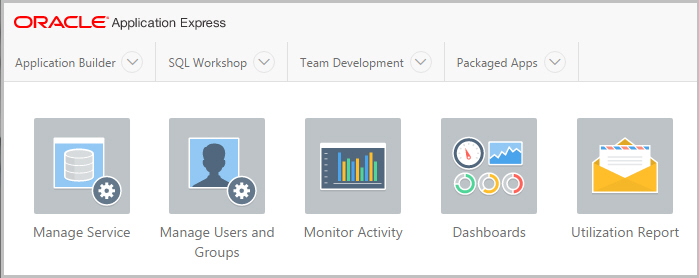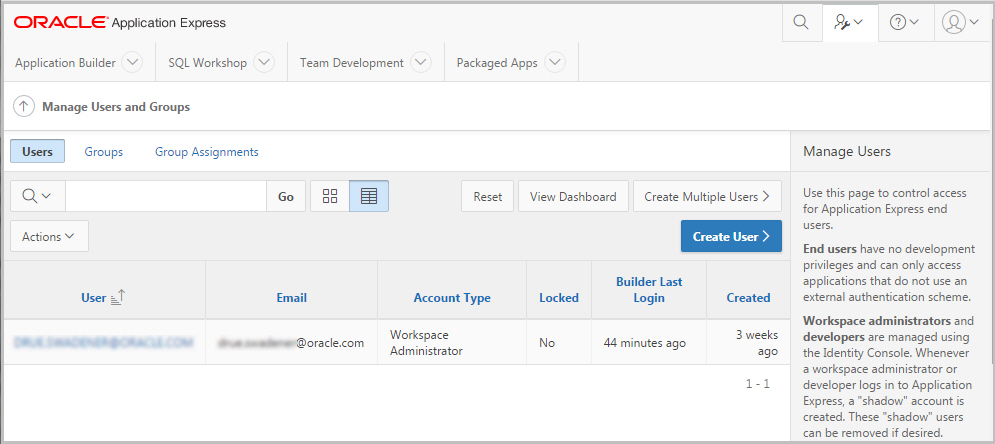Manage Oracle Application Express Application End Users
Service administrators add and manage users of Oracle Application Express applications from the Oracle Identity Console or Oracle Application Express Administration. During application creation or installation, the method for managing users is defined.