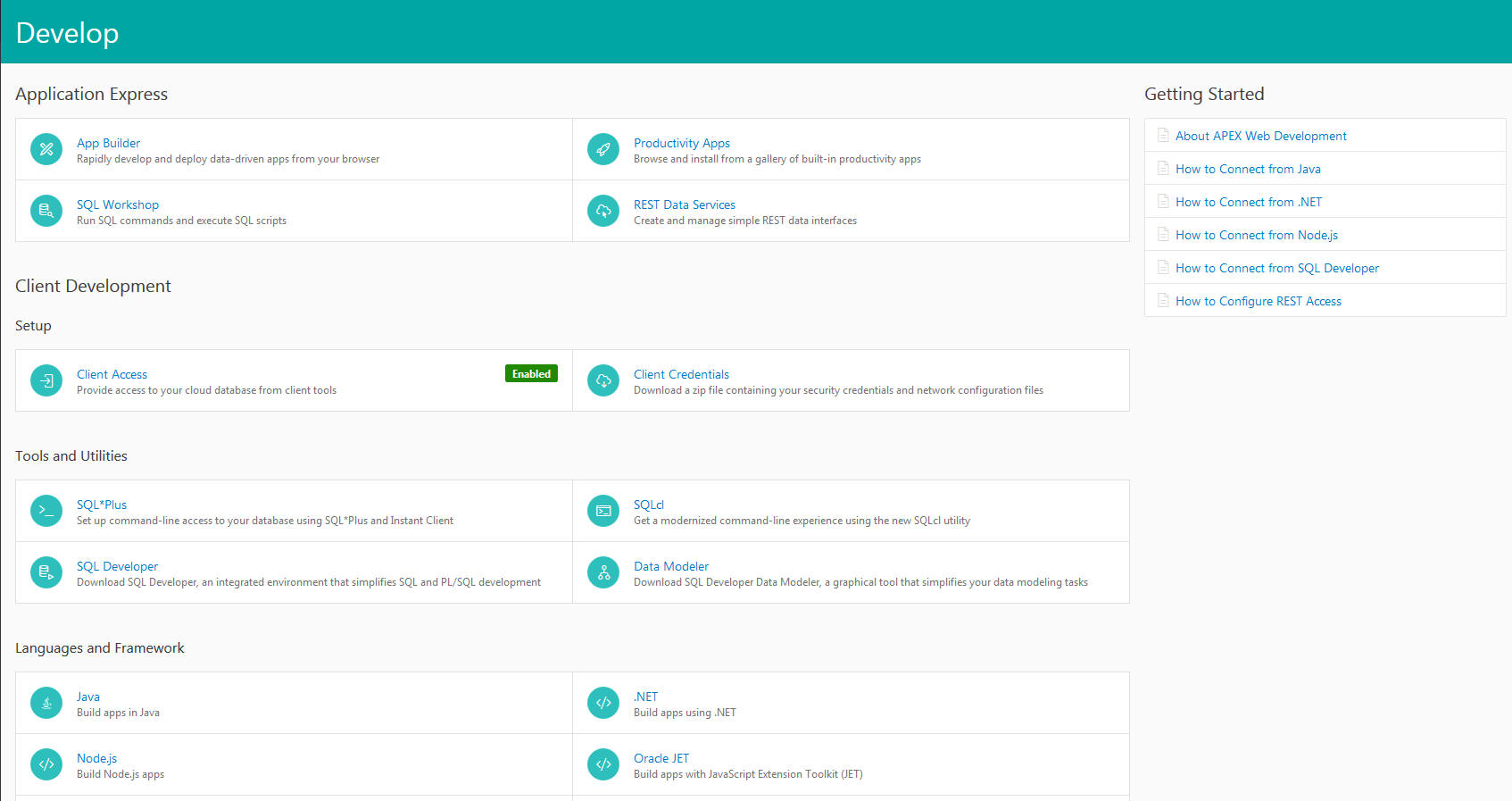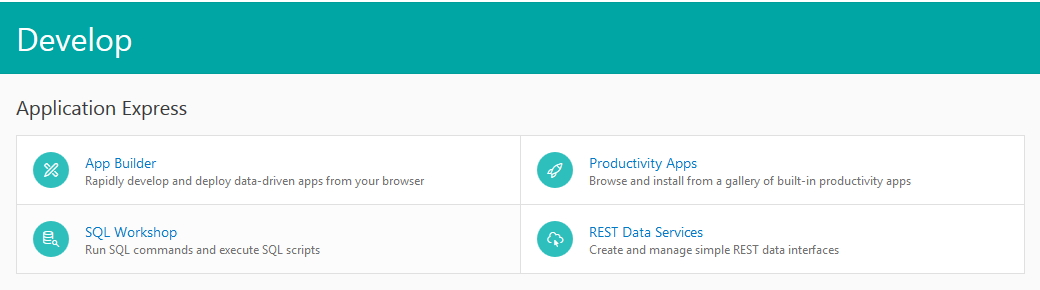About Develop
The Develop page from Oracle Database Exadata Express Cloud Service console provides developer tools to create applications using the available programming languages or provides an easy access to develop using Oracle Application Express (APEX) .
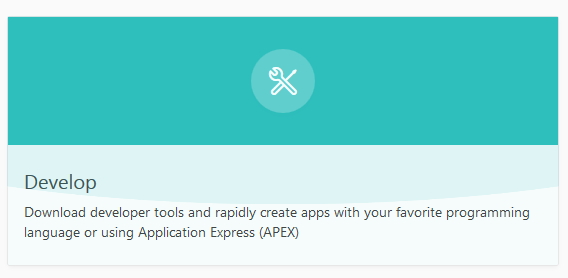
Description of the illustration develop_page.jpg
Develop Page
The Develop page is divided in to the following sections: Application Express, Client Development, and Getting Started.
Application Express Section
This section provides access to APEX applications.
| Option | Brief Description |
|---|---|
|
App builder |
Develop and deploy applications from your browser. See About Application Express. |
|
SQL Workshop |
Learn and execute SQL commands. See About Application Express |
|
Productivity Apps |
Install from a various built-in productivity applications. See About Application Express |
|
REST Data Services |
Manage REST data interface. See About Application Express |
Client Development Section
This section provides access to client development tools.
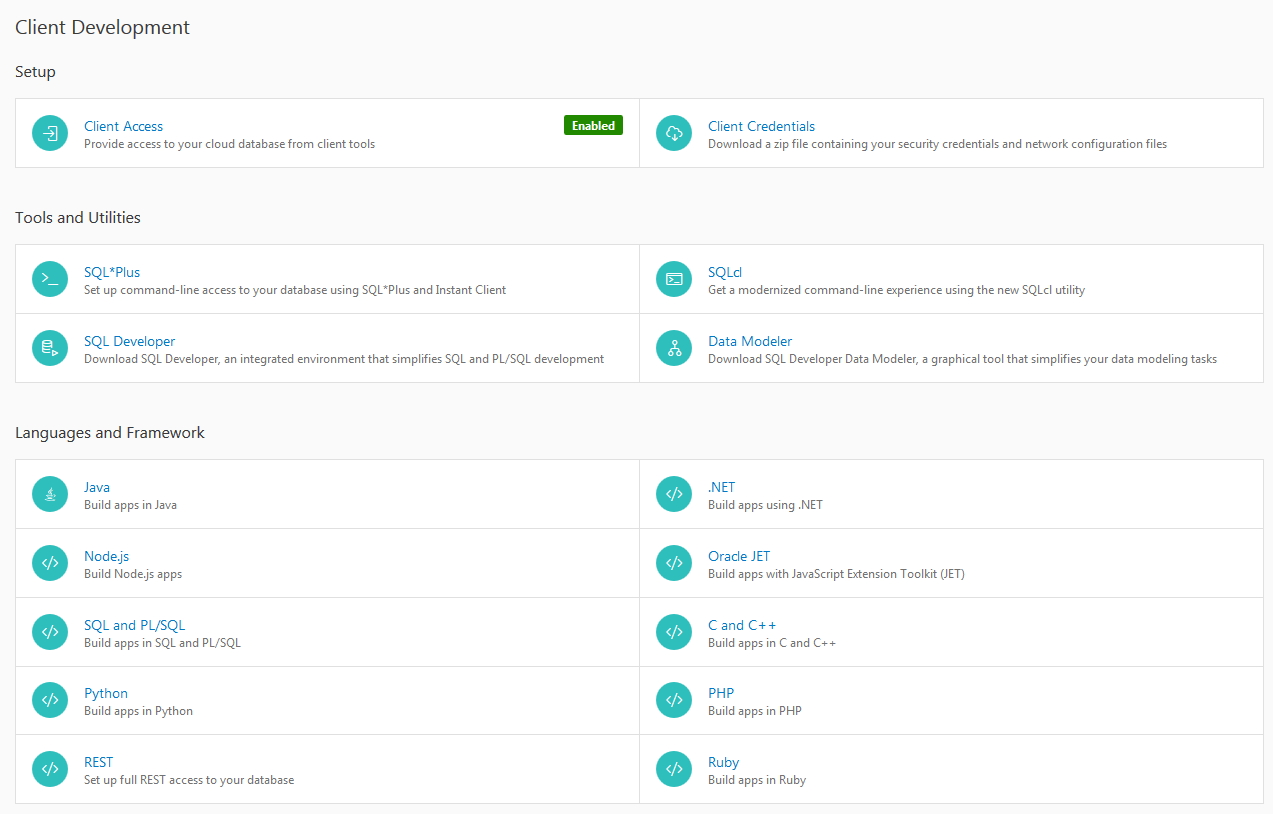
Description of the illustration client_development_page.jpg
| Option | Brief Description |
|---|---|
| Setup | Setup option in the Develop page provides information on the following:
See About Setup. |
| Tools and Utilities | Tools and Utilities option in the Develop page provides information on using the following tools and utilities for various tasks:
|
| Languages and Framework | Languages and Framework option in the Develop page provides information on building applications in the following programming languages:
|
Getting Started Section
The Getting Started section features some useful links directing the users to find relevant information.