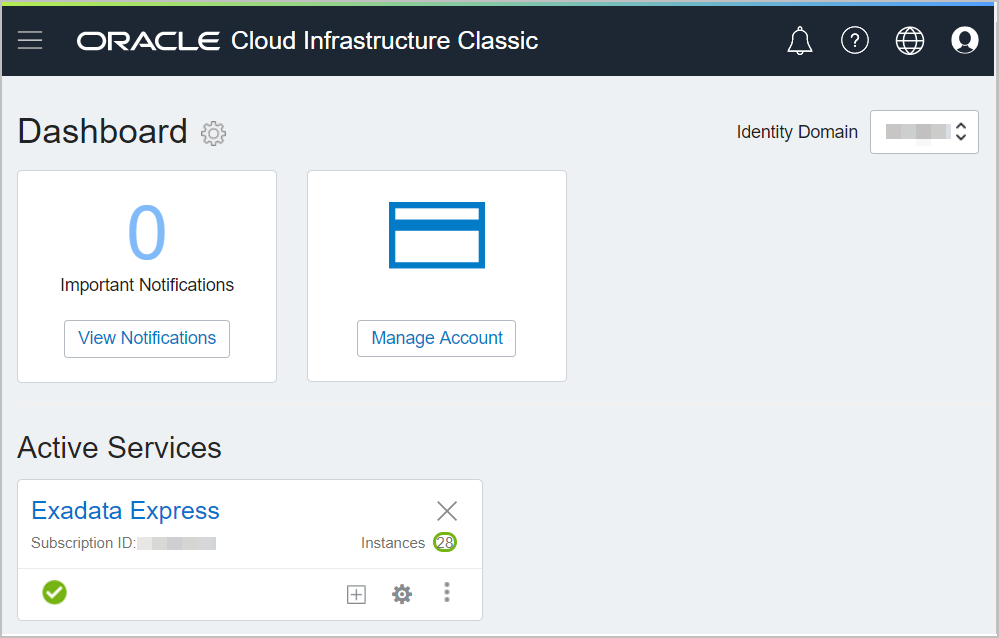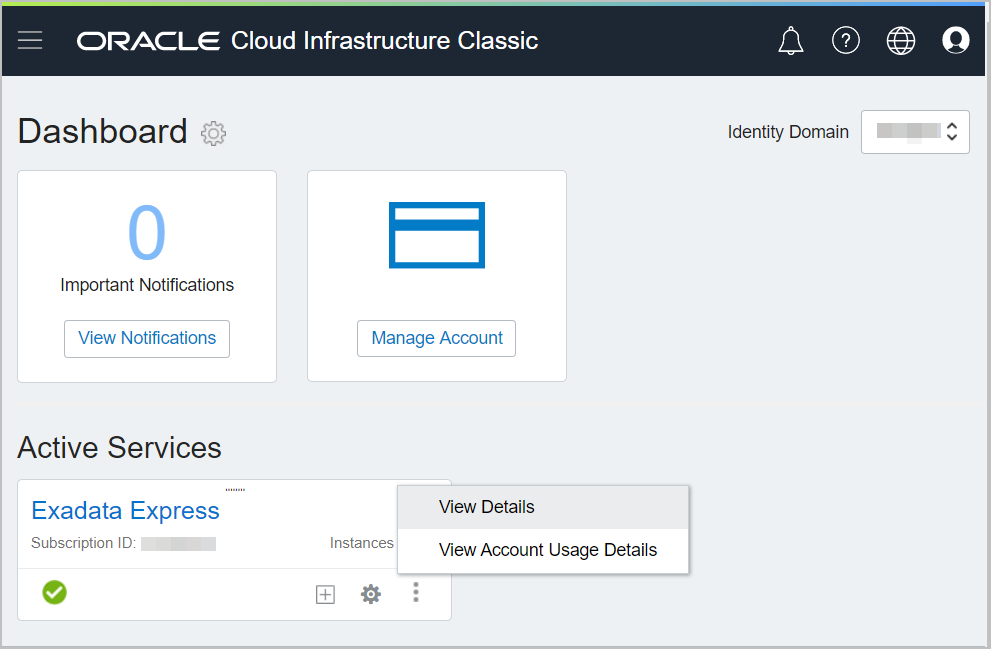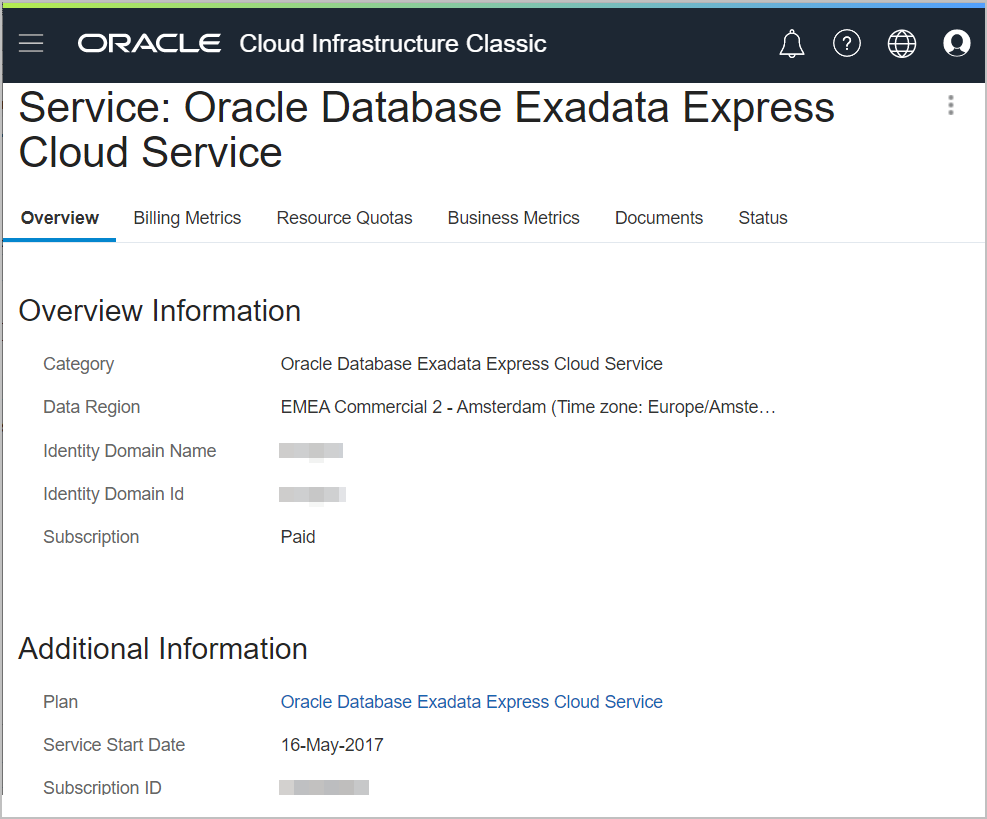Access Service Details
To navigate to the Service Details page for a particular Oracle Database Exadata Express Cloud Service, you start by signing in to your account, locate the service you want to see details for and click on it.
To access the Service Details page for a particular Exadata Express service: