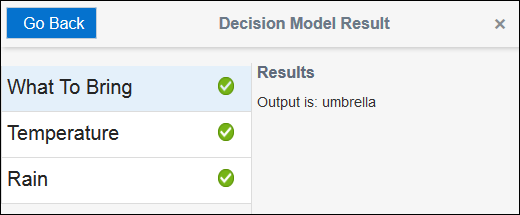- Create a Decision Model for Your Business Process
- Test Your Decisions
Test Your Decisions
Verify that the model produces the results you want by testing it with input values.
- Click Test
 .
. - In the Test Decision Model pane, enter values in the Temperature and Precipitation fields and click Start Test. For example, enter
85into both fields.The Decision Model Result pane displays decision results. Click each green check mark to see the decision’s result.
- Click Go Back, and repeat step 1 and 2 to test each decision rule’s outcome.
Temperature (F) Precipitation % Outcome 85
85
-
What to Bring: umbrella
-
Temperature: warm
-
Rain: true
50
85
-
What to Bring: raincoat
-
Temperature: cold
-
Rain: true
50
50
-
What to Bring: overcoat
-
Temperature: cold
-
Rain: false
85
50
-
What to Bring: nothing
-
Temperature: warm
-
Rain: false
-
- Save the decision model.