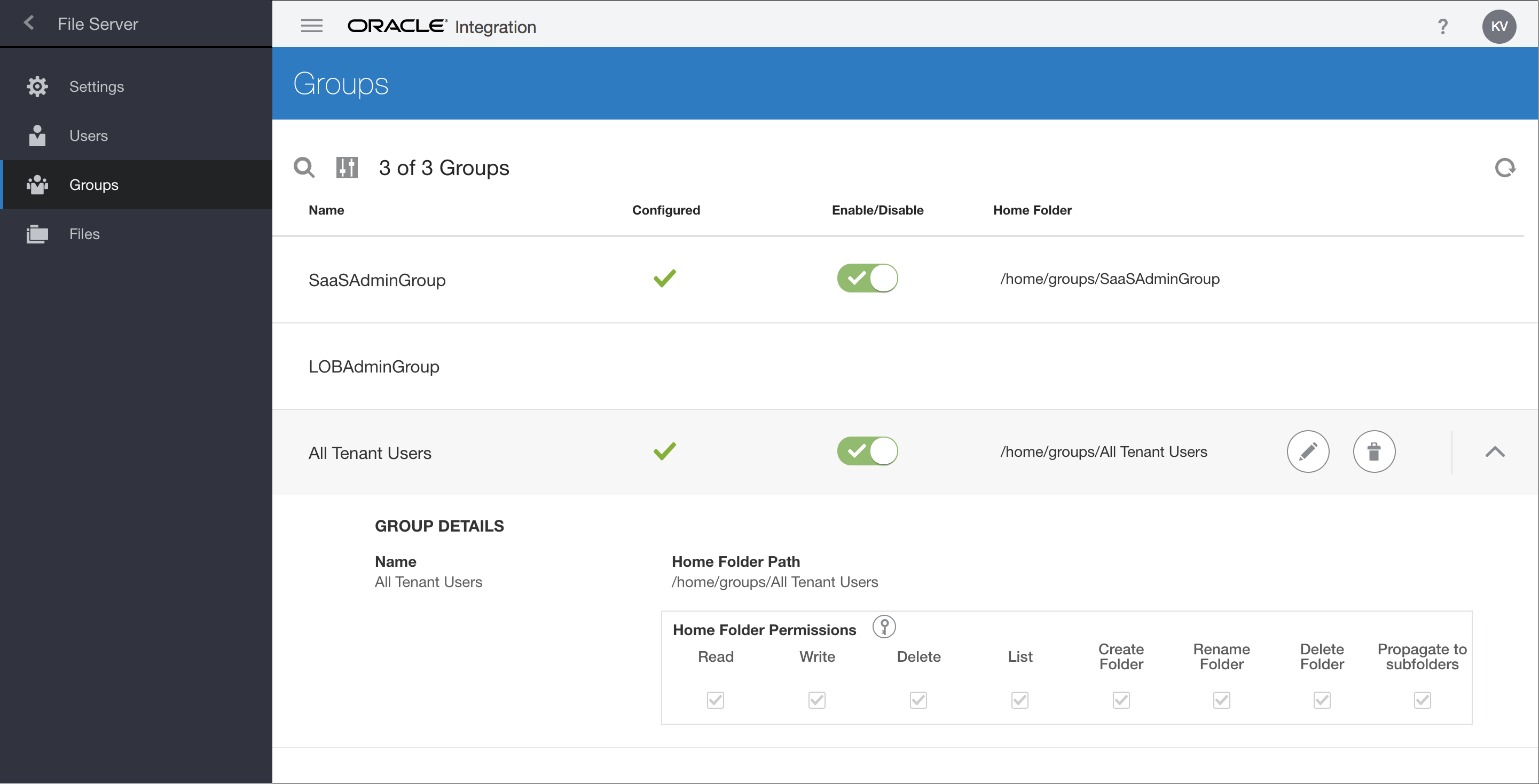Configure Groups
Use the Groups page to enable SFTP access for selected groups, view home folder permissions, and specify the group's folder type.
- In Oracle Identity Cloud
Service, create groups that you want to enable with SFTP access to File Server.
You create and manage users and groups in Oracle Identity Cloud Service. See Manage Oracle Identity Cloud Service Groups in Administering Oracle Identity Cloud Service.
Once added, you can enable their access to File Server. - In File Server, search for a group on the Groups
page.
- From the side pane of the Oracle Integration
Home page, choose Settings, then File
Server, then Groups.
The Groups page is displayed, with group identities from Oracle Identity Cloud Service shown.
The table shows each group's status (configured or not configured), whether it is enabled or disabled, and its home folder. When you hover over a row, icons appear for editing its configuration, deleting its configuration, or viewing group details.
- Click
 , enter a full or partial name to find, and press Enter.
, enter a full or partial name to find, and press Enter. - If needed, click
 to narrow the results list by status (All or Configured).
to narrow the results list by status (All or Configured).
- From the side pane of the Oracle Integration
Home page, choose Settings, then File
Server, then Groups.
- Configure a selected group for File Server
access.
- Hover over a row and click Edit Configuration
 . A group side pane is displayed.
. A group side pane is displayed.Field Description Home Folder Type
Specify how the home folder is defined for groups.
-
Group Default: Assigns the selected group a home folder in the system default location shown on the Settings page.
-
Custom: Assigns the selected group the home folder you choose. Choose the group's home folder in the fields that display.
-
- Hover over a row and click Edit Configuration
- Hover over a group and click Open Details
 to expand group details. You can see the group's home folder path and permissions. To change permissions, click Go to Home Folder Permissions
to expand group details. You can see the group's home folder path and permissions. To change permissions, click Go to Home Folder Permissions .
.
- Enable or disable a group.
Specify whether the selected group can currently access the SFTP server. You can use this setting to configure a group without enabling its File Server access until needed, or temporarily disable its File Server access without removing its permissions.