Connect to a Private FTP Server Using the FTP Adapter
You can integrate Oracle Integration with an FTP server, even when that server is in a private network and not accessible publicly. This scenario is possible when you configure the connectivity agent with the FTP Adapter.
The FTP Adapter supports connectivity to the following servers:
- FTP/sFTP server hosted on-premises through the connectivity agent
- FTP/sFTP server hosted in the cloud without the connectivity agent
See Manage the Agent Group and the On-Premises Connectivity Agent in Provisioning and Administering Oracle Integration Generation 2.
Configure Connection Properties
- In the Connection Properties section on the
Connections page:
- Enter the FTP/sFTP host address and port.
- If using a secure FTP server, select Yes for the SFTP Connection field. Otherwise, select No.
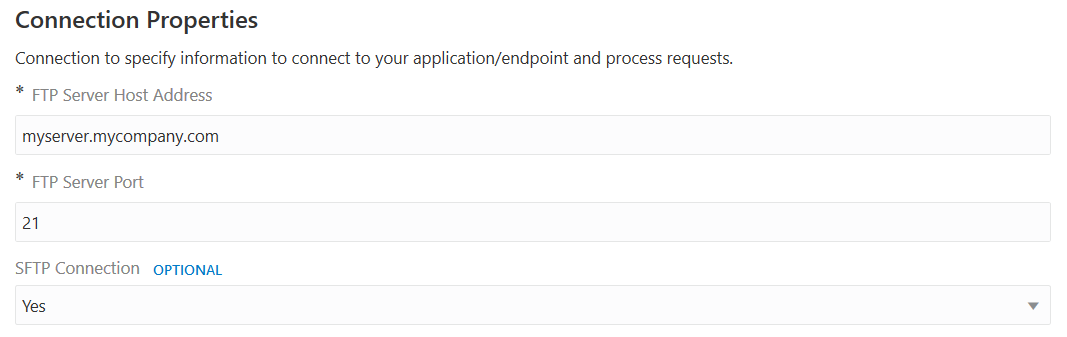
Configure Connection Security
Provide connection security values:
- In the Security section on the Connections page, select
the security policy:
- FTP Server Access Policy: For username/password authentication.
- FTP Public Key Authentication: For public key authentication.
- FTP Multi Level Authentication: For authentication using both username/password and public key.
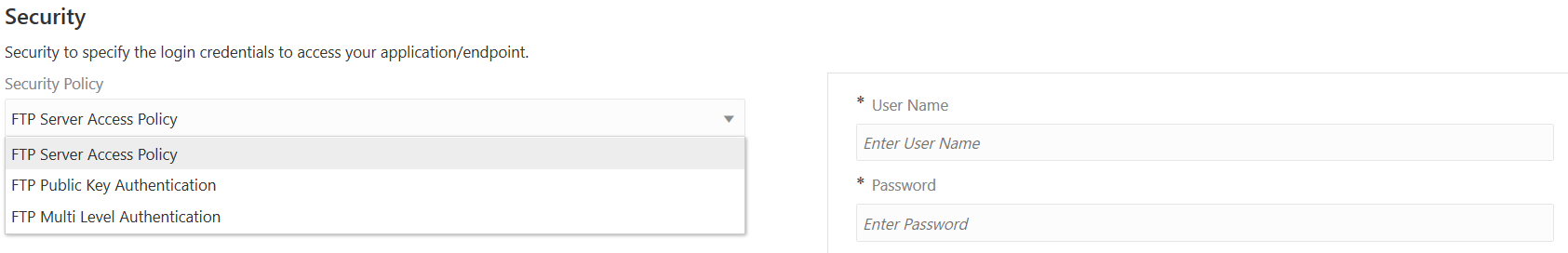
Configure Agent Group
If the FTP server is not directly accessible from Oracle Integration (for example, the server is installed on-premises or behind a firewall), you must
configure the connectivity agent for this connection. This can be done in the
Configure Agents section.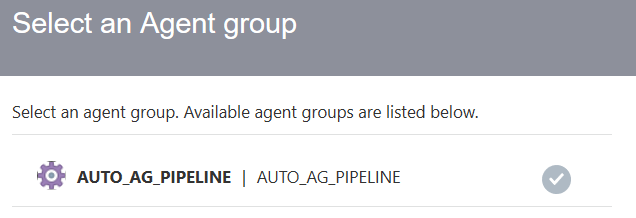
There are file size limits when using the FTP Adapter. For example, the Download File operation on the Operations page does not support a schema, and can send a file of up to 1 GB in size. The download may take time to complete considering the network latency between the connectivity agent and Oracle Integration. See Service Limits.
There are also restrictions when the FTP Adapter is configured with the connectivity agent. See FTP Adapter Restrictions.