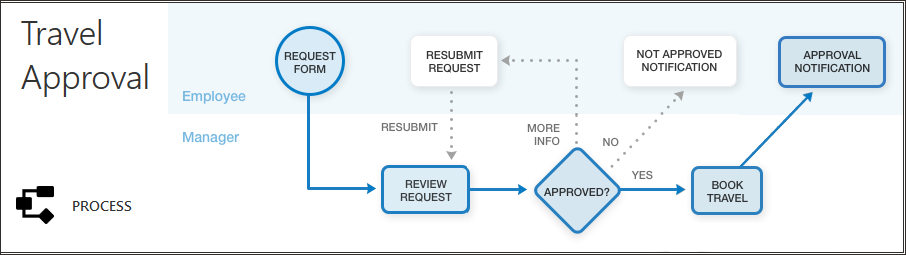Automate and Optimize End-to-End Business Processes
Automate and optimize any process in your organization. For example, you can automate core business processes such as loan origination if you're a bank, shipping and handling if you're a delivery service, or opportunity to order if you're in retail.
Topics:
Example 1: Travel Approval Process
Let's look at a sample process that employees use to request corporate travel.
An employee completes a travel request form and submits it to the manager. The manager reviews the travel request and takes the appropriate action. Does the manager approve the travel? The automated process handles three cases:
-
Yes. The manager approves the travel. The process automatically sends an email that instructs the employee to book the travel.
-
No. The manager doesn't approve the travel. The process automatically sends an email to the employee and explains why the travel was denied.
-
More Info Required. The manager needs more information before making a decision. The travel request is returned to the employee, who must provide details about the travel and then resubmit the request. The manager reviews the travel request again and then takes the appropriate action.
Example 2: Accounts Payable Process
Let's look at a second use case that automates the process used by the Accounts Payable department to handle incoming invoices. The goals are to eliminate lost invoices and reduce the chance for human errors.
Before Automation
Accounts Payable has to deal with a large volume of paper invoices, which can be confusing and time consuming.
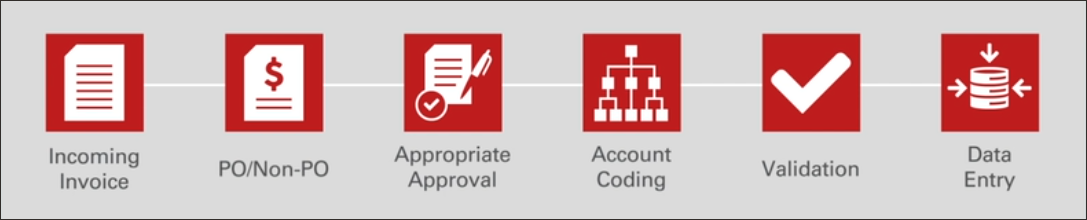
Description of the illustration process_analytics2_process_plusinsight.png
When an invoice is received, the accounts payable clerk has to figure out which action to take depending on the type of invoice (purchase order or not).
The accounts payable clerk then has to send emails to the appropriate colleagues for approvals, handle account coding, validate that all required information has been completed, and at the end, manually enter the data into Oracle E-Business Suite.
After Automation
With Oracle Integration, you can streamline and automate the accounts payable process, eliminating lost invoices, reducing the time to process an invoice, and reducing the chance for human error. Through Integration Insight in Oracle Integration, management also gains visibility into the state of Accounts Payable.
-
Scan the invoices or capture PDFs from emails to extract data using Optical Character Recognition (OCR) with Oracle WebCenter Forms Recognition. The extracted data is stored in Oracle Content Management along with the original PDF invoices.
-
From Oracle Content Management, the accounts payable clerk triggers the invoice approval workflow in Oracle Integration.
-
The defined approval process validates the invoice, segregates on invoice type (PO or Non-PO), and processes the invoice according to its type. A purchase order invoice is pre-approved whereas a non-purchase order invoice requires approvals.
The workflow in Process in Oracle Integration has a main process and two subprocesses. One subprocess handles an invoice that's a purchase order; the other handles an invoice that's not a purchase order. Also, notice that there are defined milestones in the processes. These milestones are for analysis with Integration Insight.
Main Process for Accounts Payable Automation
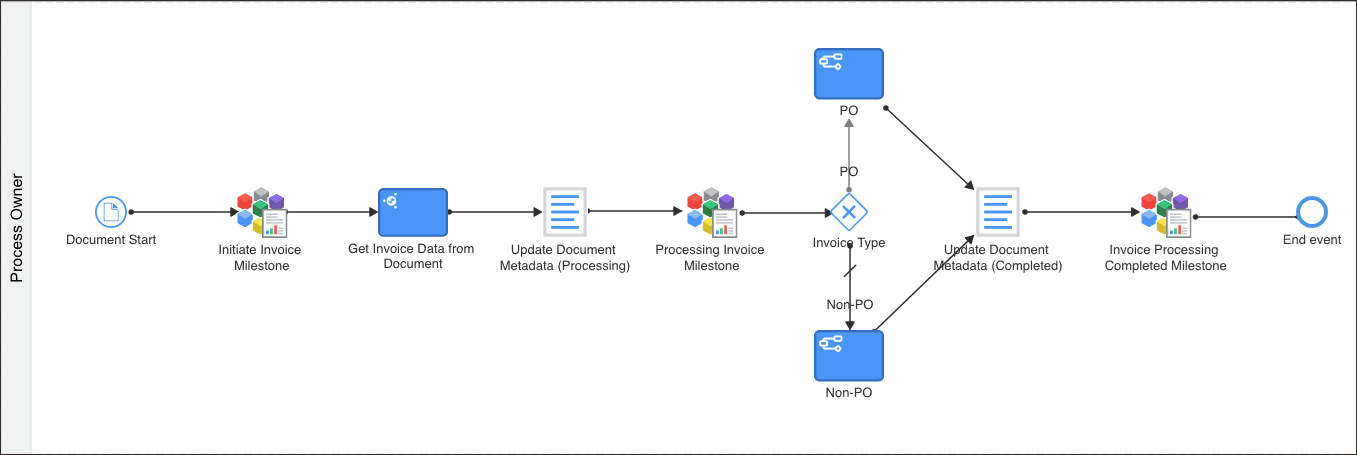
Description of the illustration accounts_payable_inoic.png
Purchase Order Subprocess
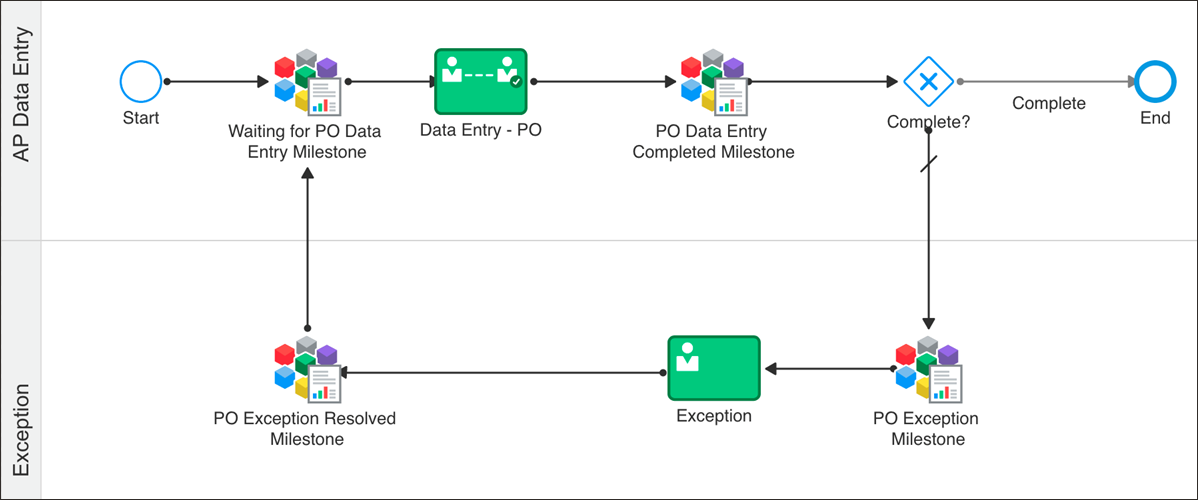
Description of the illustration accounts_payable_inoic_po.png
Non-Purchase Order Subprocess
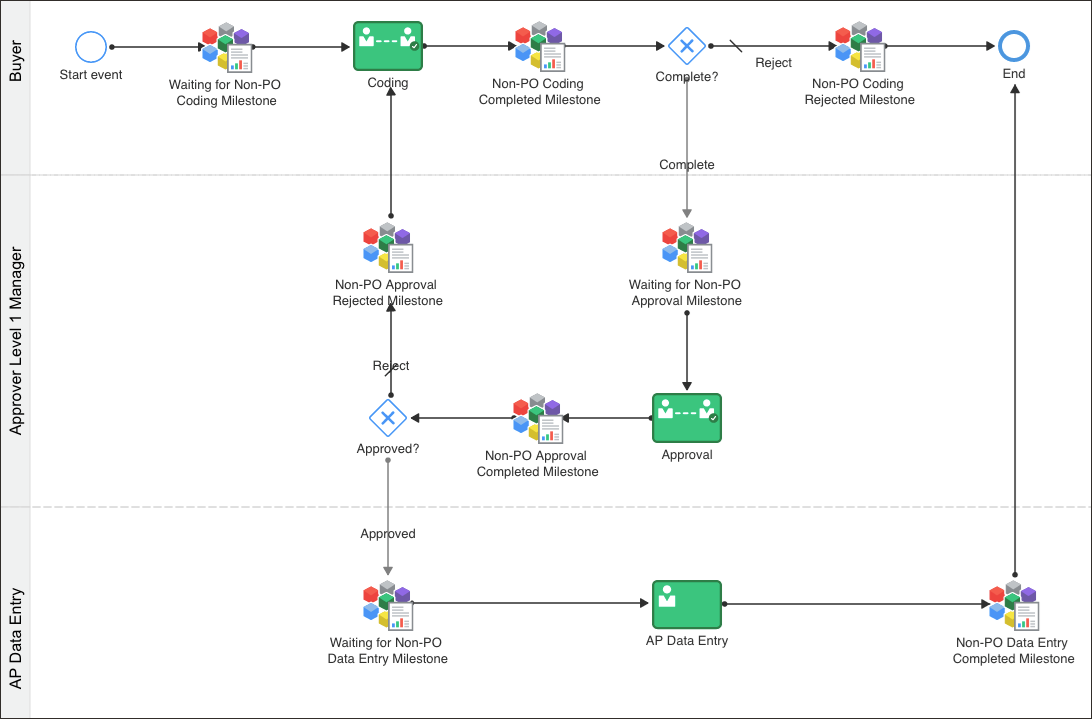
Description of the illustration accounts_payable_inoic_nonpo.png
Get Real-time Visibility with Integration Insight
When the Accounts Payable Director wants to know the state of the department, Integration Insight provides visibility into invoices that have passed milestones, how many invoices were rejected, how many invoices were in error, and what's the average time to process each invoice. The Director can now know the current state of the department and take action accordingly.
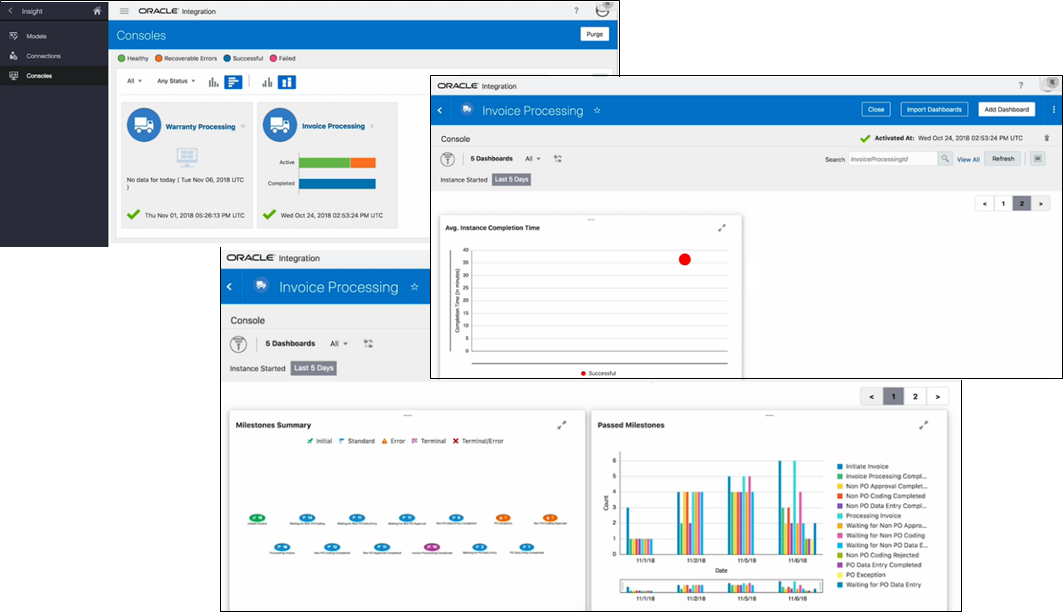
Description of the illustration accounts_payable_insight.png
Robotic Process Automation
Robotic process automation (RPA) extends integration and automation to application user interfaces, bridging some of the gaps in connecting applications as well as in automating human actions. People, robots, and systems are connected end-to-end. Less manual intervention saves time, reduces errors, and frees up humans to perform more value-added jobs.
Oracle Integration combines with RPA for:
-
Legacy systems that only offer connectivity through the user interface, whether it's a terminal, character-based interface, web application, or Windows application.
-
Systems that don't have an API or for which there are no Oracle Integration adapters.
-
On-premises and SaaS applications that have been heavily customized in the user interface but have not replicated that extension at the API level.
-
Rapid automation and integration prototyping. Some organizations want to prototype automation and integration through a robot before they create a new API or service.
Example: Opportunity to Order with Robotic Data Entry
Let's suppose you want to streamline an opportunity-to-order process. For any activity within the process that doesn't require decision-making, such as data entry, give the work to a robot. Not only is the robot able to do the work automatically, but you don't need to train your sales employees to sign in to a legacy system and transact against an old system.
So, how do you handle this case with RPA? In Oracle Integration, create a process that evaluates an order with a discount. The process automatically routes the approvals to the correct people. The sales manager needs to determine whether the order can be approved with the requested discount. It's almost the end of the quarter, so the VP also needs to approve the discount. After all approvals are in place, the process triggers a robot using RPA to enter the transaction in the backend order management system.