Start Developing by Feature
Use the Go to section on the Home page to jump directly to the appropriate page and tools for developing processes, integrations, B2B integrations, visual apps, or Insight models.
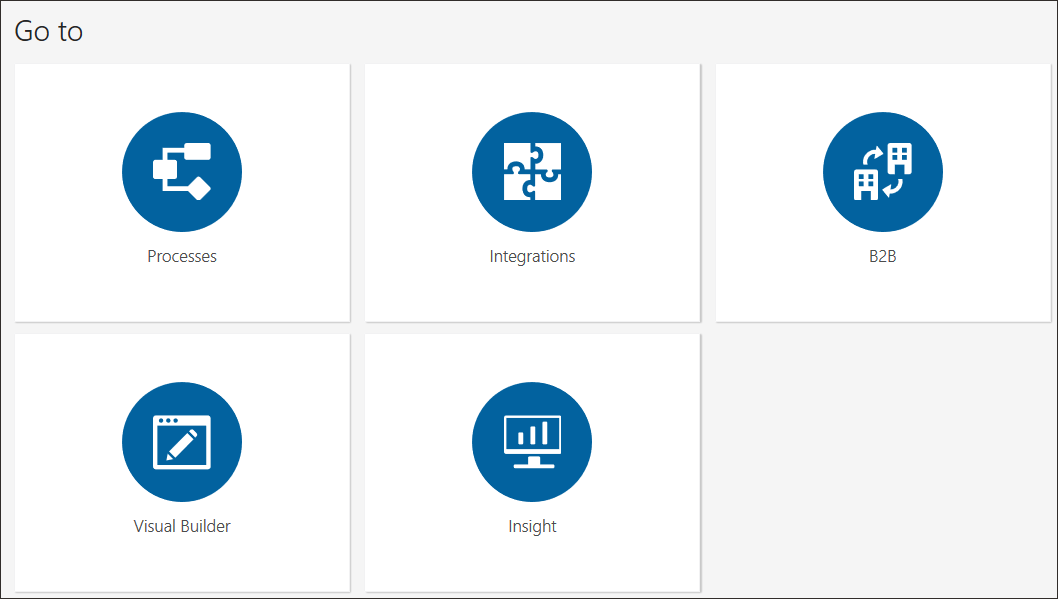
Description of the illustration go.png
You can use these shortcuts instead of traversing the menu in the navigation pane. For direct access:
-
Click Processes to create an application from scratch, or select a sample or QuickStart App from the gallery that you can customize or activate as is.
-
Click Integrations to create connections and an integration that uses them, or activate a ready-to-use sample integration.
-
Click B2B to use an Electronic Data Interchange (EDI) format in an orchestrated integration to exchange documents in a secure and reliable manner.
-
Click Visual Builder to create and publish custom web and mobile applications.
-
Click Insight to create and edit models that describe the milestones of a business process that are key for tracking business performance.