Try an Integration Recipe or a Process QuickStart
The Try a Recipe banner at the top of the Home page showcases an integration recipe for employee onboarding and a QuickStart App for a travel approval process.
These two prebuilt solutions are from the extensive collection of recipes, accelerators, QuickStart Apps, and samples included in Oracle Integration. You can use any available prebuilt solution to get a head start in building integrations or process applications instead of creating them from scratch.
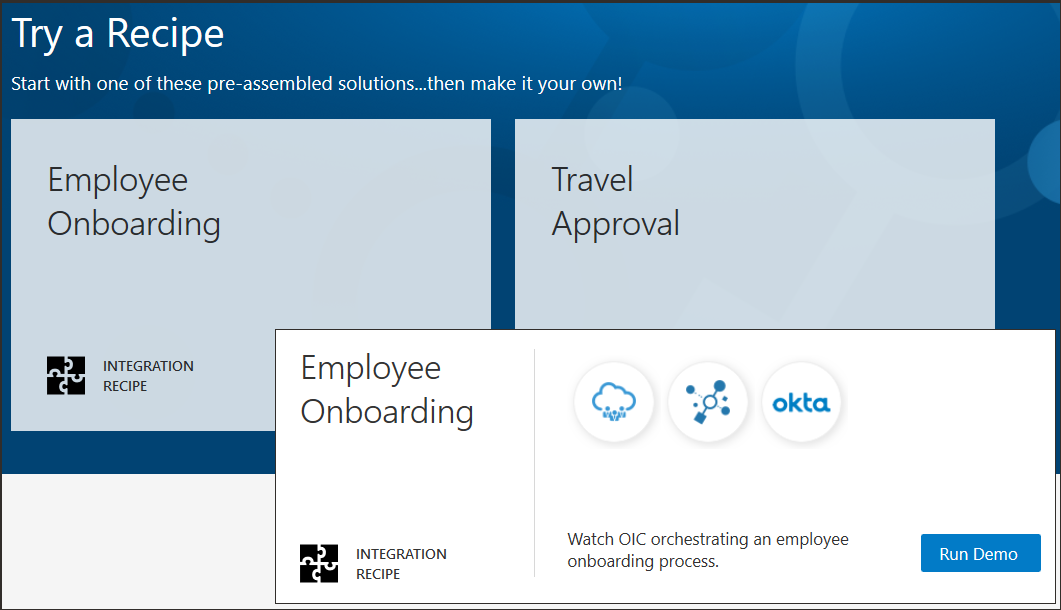
Description of the illustration int-proc-recipes.png
Integration Recipe - Employee Onboarding
To view the integration flow, position your cursor on Employee Onboarding and click Run Demo. After the demo, click Get Started to go to the Accelerators and Recipes page. You can now install the recipe, configure the connections, activate the integration, and explore how the integration works.
Process QuickStart - Travel Approval
To view the process flow, position your cursor on Travel Approval and click Run Demo. After the demo, click Get Started to go to the Gallery page. Search for and open the Travel Approval application to customize the process for your organization.
See Create Your First Application (a Quick Start) in Using Processes in Oracle Integration.
Tips
-
To hide the banner and free up space on the Home page, click the Up Arrow
 icon.
icon.
-
To find other recipes that you can use to create an integration, scroll to the Accelerators & Recipes section on the Home page and click Search All.
-
To find other QuickStart Apps that you can use to create process applications, open the Oracle Integration navigation pane, click Processes, and then click Process Applications. Click Create and then click Start with a QuickStart. The Gallery lists both QuickStart Apps and Sample applications that you can use as is or adapt to fit your business needs.