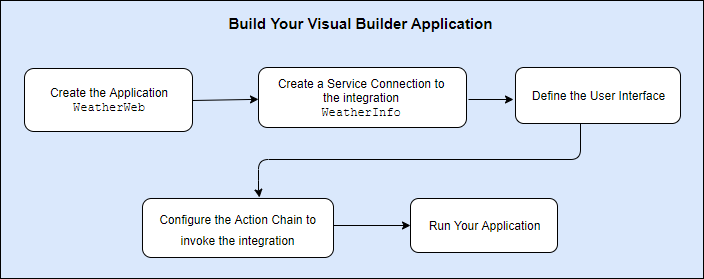Build Your Visual Builder Application: Create the Application
You’re now ready to create and configure the front-end for your integration. In this module, you will create a Visual Builder web application named WeatherWeb to retrieve weather information. You’ll create a service connection (WeatherInfo) to the integration. Then, using the visual development tool, you’ll design your application page, create and map objects to store and display weather data, and run the application.
First, let’s create the web application that your users will use to retrieve weather information.