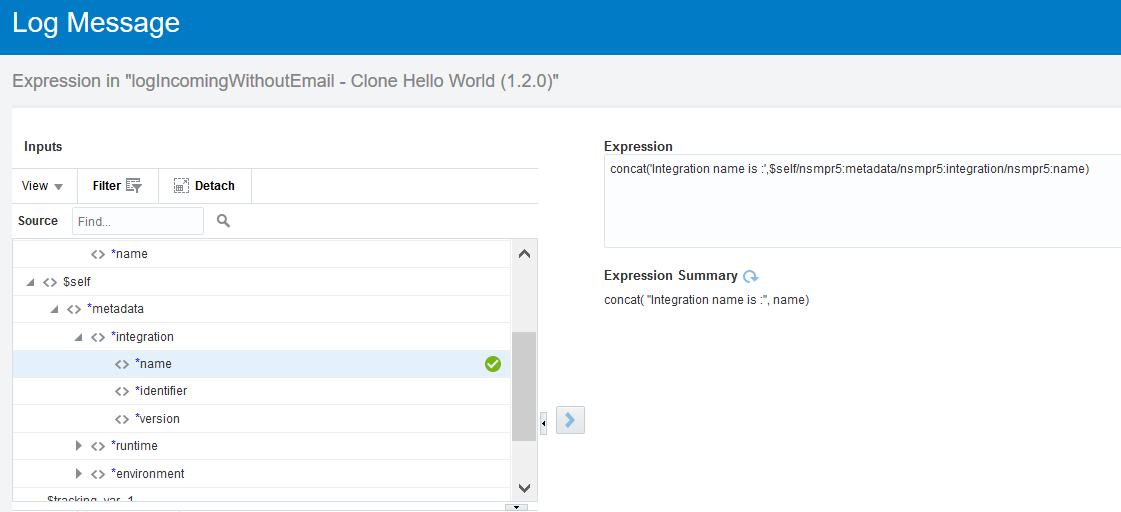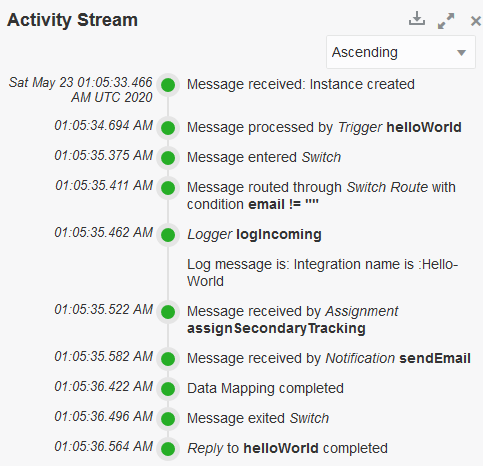Use Metadata in Integrations
You can access the integration name, identifier, and version instead of hardcoding those values in integrations. You can also access runtime data and environment data inside the integration.
The following metadata is exposed in integrations. This metadata can be used in
the mapper and actions that include the Expression Builder such as assign,
log, notification, and others.
- Integration
- Name
- Identifier
- Version
- Runtime data
- Instance ID
- Invoked by name
- Environment data
- Service instance name
- Base URL
The following use case provides a high-level overview of using metadata in an integration.