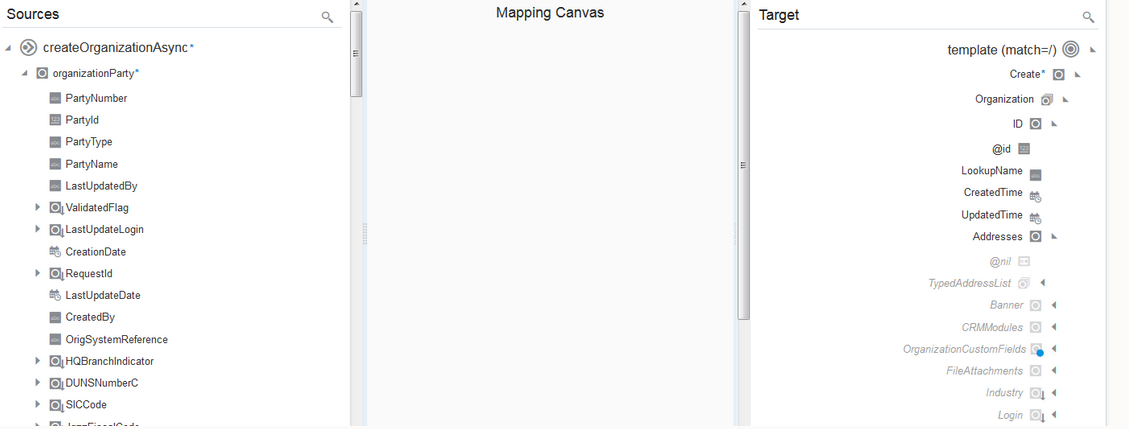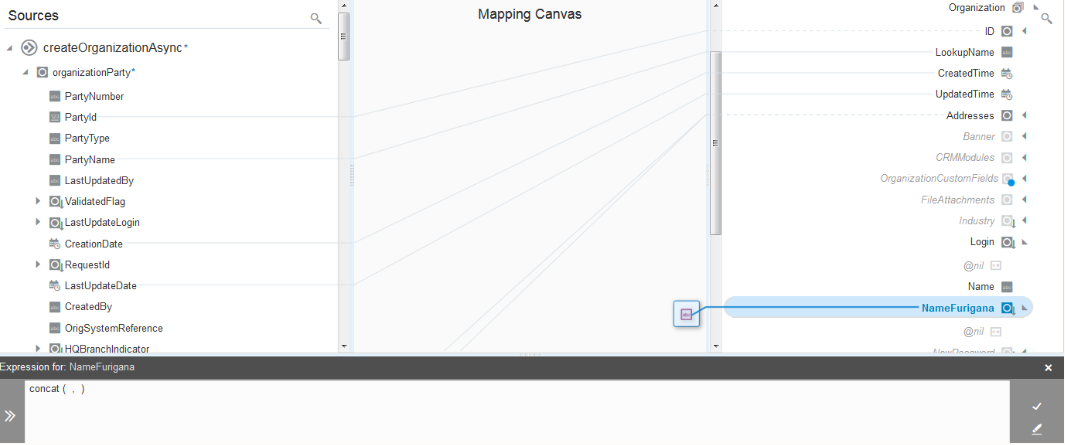About Mapping Data Between Applications
Once you create an integration and have the source and target connections in place, you can define how data is mapped between the element nodes in the two data structures.
The mapper appears with the element nodes of the source data structure on the
left and the target data structure on the right.