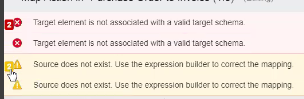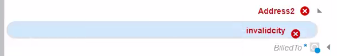Troubleshoot Errors
Your mappings can contain errors. These errors must be resolved before you can activate your integration. These errors may become visible when you click Validate during mapping design. Errors may also become visible when you complete your mapping without errors, but make changes in the overall integration such as regenerating a WSDL. When you return to the mapper, these errors are visible.
Error messages are identified by red icons and warning messages are identified by yellow icons above the Sources section of the mapper.
To troubleshoot errors: