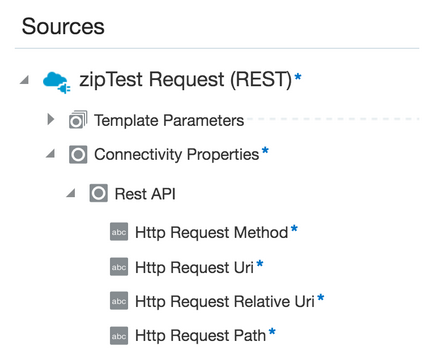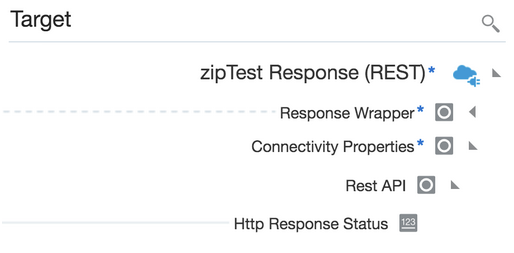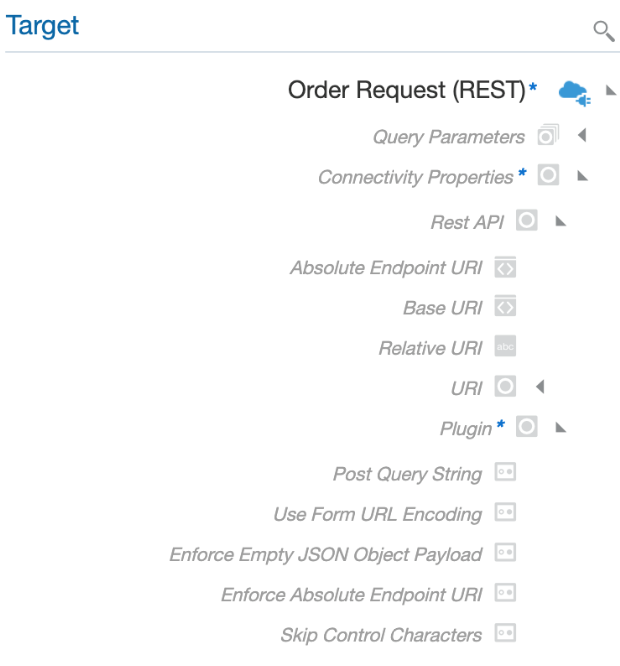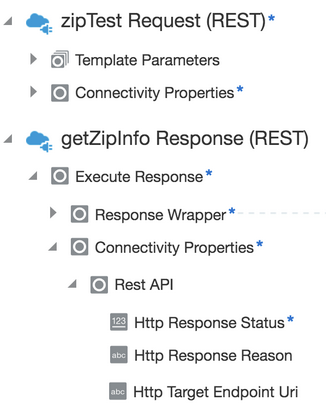Mapper Connectivity Properties Support
The following section describes REST Adapter mapper connectivity property capabilities in more detail.
Set REST Adapter Connectivity Properties in the Mapper
You can set REST Adapter connectivity properties in the mapper to propagate additional information to and from the target endpoint.
- Restrictions
- Connectivity Properties (Trigger Request)
- Connectivity Properties (Trigger Response)
- Connectivity Properties (Invoke Request)
- Connectivity Properties (Invoke Response)
Restrictions
- You can customize the response status. However, this is not shown as part of the Swagger contract because runtime overrides are not known as part of the interface.
- The HTTP response status cannot be customized for the following
conditions:
- If the request is asynchronous one way, the response status
is always
201. - Errors occurring during trigger request/response handling are reported using predefined error codes.
- Basic routing integrations don't allow fault handling. Error response in these scenarios cannot be customized.
- If the request is asynchronous one way, the response status
is always
Connectivity Properties (Trigger Request)
You can set the following properties for trigger requests in the mapper.
| Property | Description |
|---|---|
| Http Request Method | This field contains the method name with which the REST Adapter trigger endpoint was invoked. |
| Http Request Uri | The absolute endpoint URI of the Oracle Integration REST Adapter trigger that was invoked by the client. |
| Http Request Relative Uri | The HTTP request relative URI. This is the relative URI of the Oracle Integration REST Adapter trigger REST endpoint. |
| Http Request Path | The HTTP request path. This is the path of the Oracle Integration REST trigger REST endpoint. |
An asterisk in the mapper identifies headers and query and path parameters already sent along with the incoming request.
Connectivity Properties (Trigger Response)
You can set the following properties for trigger responses in the mapper.
| Property | Description |
|---|---|
| Http Response Status | The value assigned to this property is sent back as the HTTP response status code by the Oracle Integration REST integration. |
An asterisk in the mapper identifies headers/content that can be set with the outgoing response.
Connectivity Properties (Invoke Request)
You can set the following properties for invoke requests in the mapper.
| Property | Description |
|---|---|
| Absolute Endpoint URI | When mapped to a valid URI, the request is routed to this URI. |
| Base URI | The base URI to which this request is routed. This is the equivalent of the base connection URL provided during connection configuration. |
| Relative URI | The relative URI of the resource. This must start
with a /.
|
| URI (Complex) |
Use one of the following elements to substitute URI components.
|
| Post Query String | When the runtime value is true and the HTTP verb is POST, the query string parameters are sent in the POST as form parameters. The default value is false. |
| Use Form URL Encoding | When the runtime value is false, the REST Adapter uses RFC–3986 compliant encoding to encode the query parameters. The default value is true (the equivalent of setting custom header x-ics-use-x-www-form-urlencoded to false). See RFC 3986 Support for Encoding Query Parameters. |
| Enforce Empty JSON Object Payload | When set to true, sets the body payload to an empty JSON object. The default value is false. See Send an Empty JSON Object. |
| Enforce Absolute Endpoint URI | Applies when you map an absolute endpoint URI to override the value configured in the REST Adapter. The enforcement of the absolute endpoint URI means that it does not encode or modify the URI when submitting it to the target. |
| Skip Control Characters | Use to skip control characters. |
An asterisk in the mapper identifies headers and query and path parameters already sent along with the outgoing request.
Connectivity Properties (Invoke Response)
You can set the following properties for invoke responses in the mapper.
| Property | Description |
|---|---|
| Http Response Status | The HTTP response status returned by the target endpoint. |
| Http Response Reason | The reason corresponding to the HTTP response status returned by the target endpoint. |
| Http Target Endpoint Uri | The target endpoint that was invoked to receive this response. |
An asterisk in the mapper identifies headers/content already sent as part of the incoming response received.