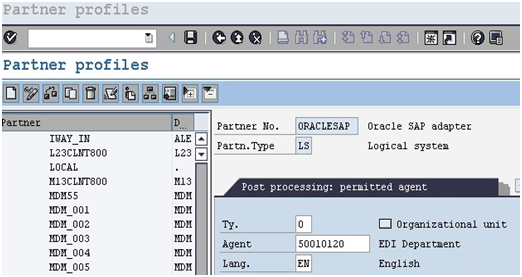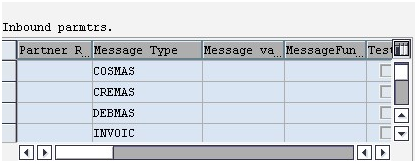Configure a Partner Profile
In SAP, all partner systems involved in a distribution model have a profile. There are several profile types, such as customer profiles and vendor profiles. This distinction is generally not necessary and you usually create your partners profiles using a generic Logical System type.
To create a partner profile: