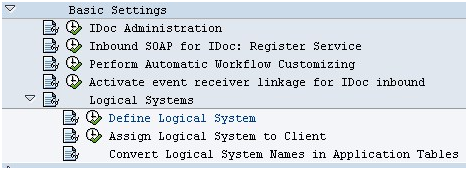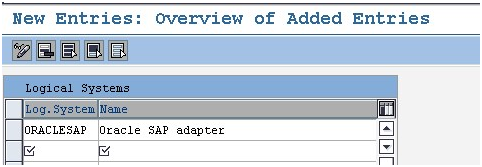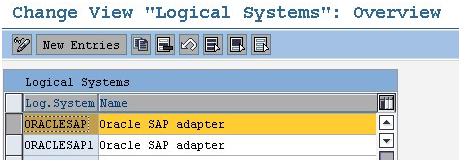Configure a Logical System
Use the following steps to configure a logical system.
Prerequisite Steps
-
To connect to SAP using the host name, the following entries must be in the
Hostsfile:IP Hostname FQHostname -
To connect to SAP using MS, the following info must be maintained in the
servicefile:SapmsSID36sysnr/tcp
Define a Logical System
The logical system is used to identify an individual client in a system in ALE communication between SAP systems.
Use the following steps to define a logical system: