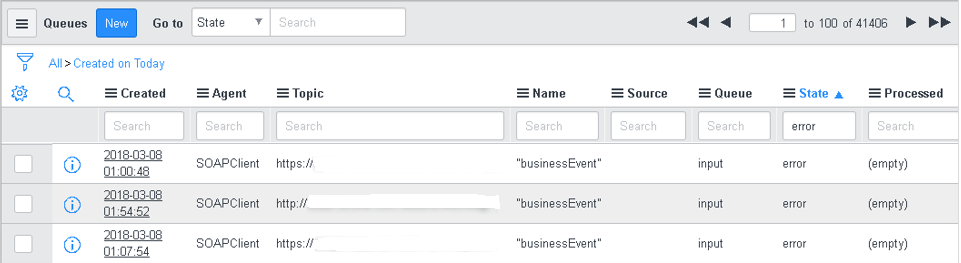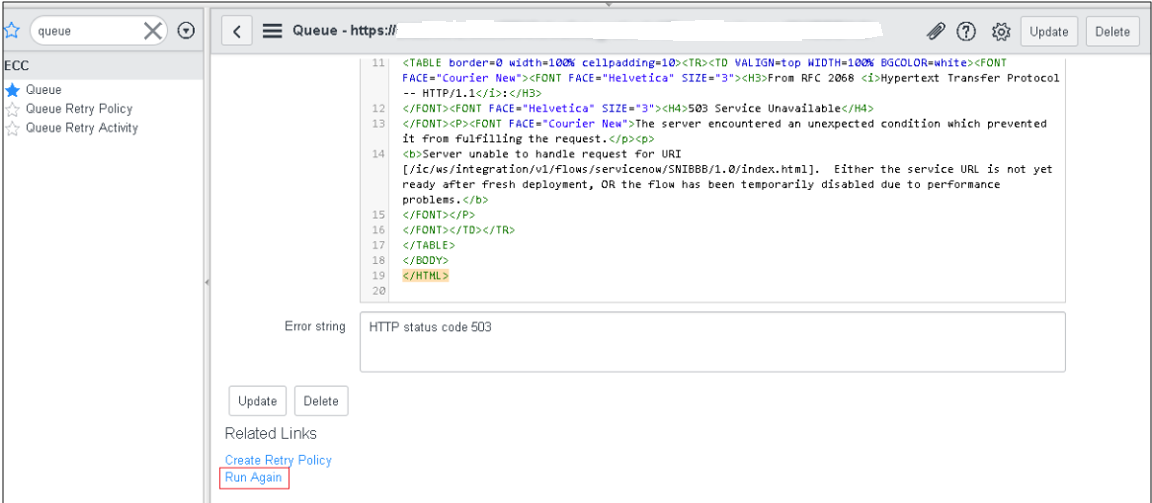Retrieve Undelivered Messages When an Endpoint is Unavailable
When an endpoint is unavailable, messages in ServiceNow are not delivered. ServiceNow provides an External Communication Channel (ECC) queue to retrieve undelivered messages. The ECC Queue is a connection point between an instance (https://host.service-now.com/) and other systems that integrate with it. There is no API call provided by ServiceNow to resend the unavailable messages. You can recall the unavailable messages manually.
To resend undelivered messages: