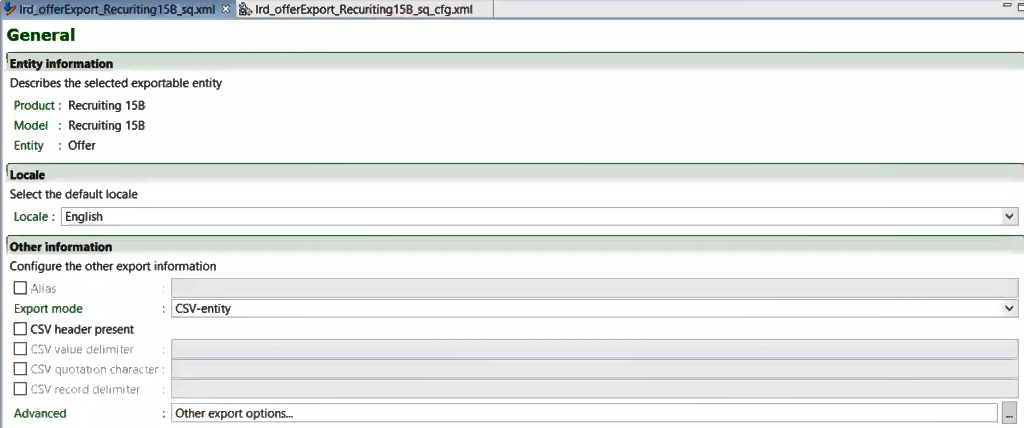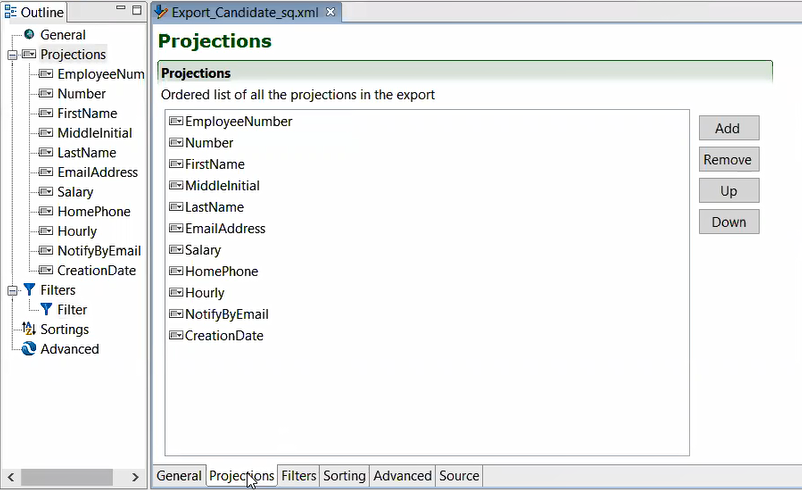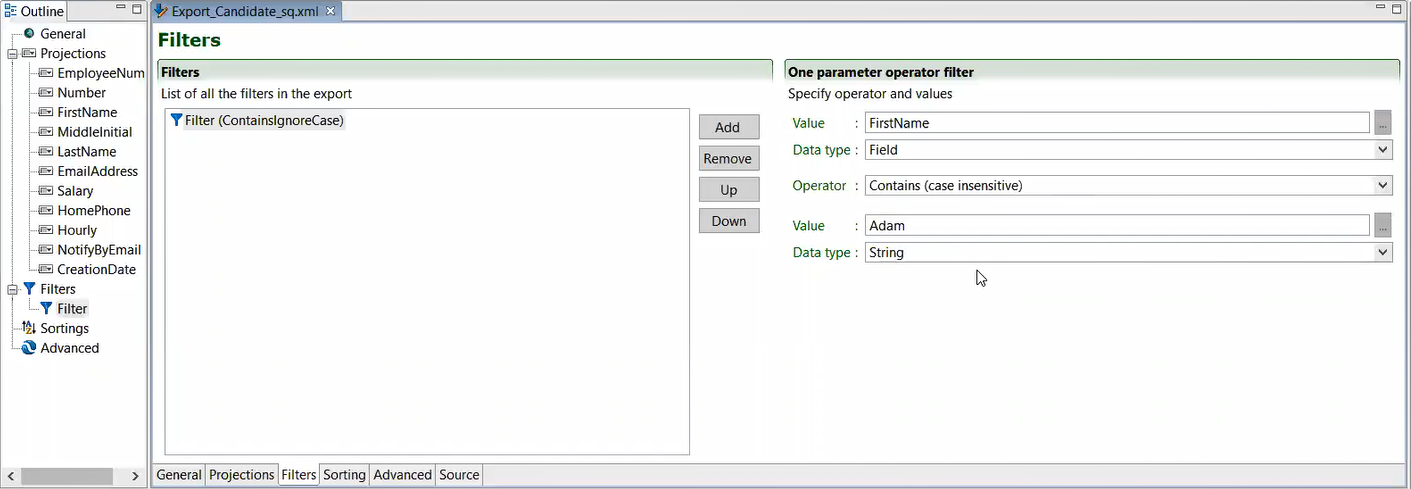Prerequisites for Creating a Connection
You must satisfy the following prerequisites to create a connection with the Oracle Taleo Enterprise Edition Adapter.
Note:
After you create a connection, there are additional prerequisites that you must complete to add an Oracle Taleo Enterprise Edition Adapter connection to an integration.
See Prerequisites to Add the Oracle Taleo Enterprise Edition Adapter Connection to an Integration.
Prerequisites to Add the Oracle Taleo Enterprise Edition Adapter Connection to an Integration
Ensure that you complete the following prerequisites before you add Oracle Taleo Enterprise Edition Adapter connections to your integrations.
- Import Data into Oracle Taleo Enterprise Edition
- Export Candidate Data from Oracle Taleo Enterprise Edition
-
Learn more about the Taleo Connect Client. See the Connect Client User Guide.
-
Install Taleo Connect Client at a location from which it can ping your Oracle Taleo Enterprise Edition instance. Taleo Connect Client is required only for design time.
Import Data into Oracle Taleo Enterprise Edition
- Create an import specification and configuration using Taleo Connect Client.
Important: When creating the import configuration, ensure that you specify a directory in the Temporary files folder field and that you deselect the Delete temporary files on completion option. This enables you to find the
wrapsoapXML file after you run an import job.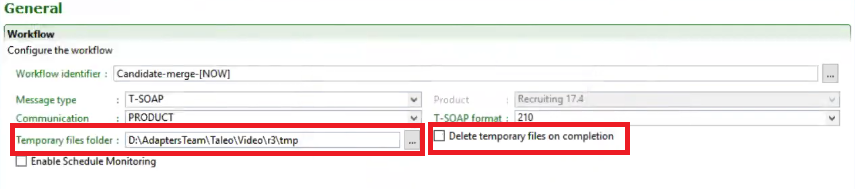
Description of the illustration tcc-options.png - Using the import configuration and specification, initiate at least one import
job using Taleo Connect Client.
Note:
Ensure that your import contains at least two records. If it includes only one record, you must edit the
wrapsoapXML file manually to set a loop over the records. - Find the
wrapsoapXML file for the import you performed. You must provide this file in the Adapter Endpoint Configuration Wizard when you add a Oracle Taleo Enterprise Edition Adapter connection to an integration. - After you initiate an import job, follow these steps to find the
wrapsoapfile on the system Taleo Connect Client is installed to:-
In Taleo Connect Client, click the Monitoring tab, and then click Wrap SOAP.
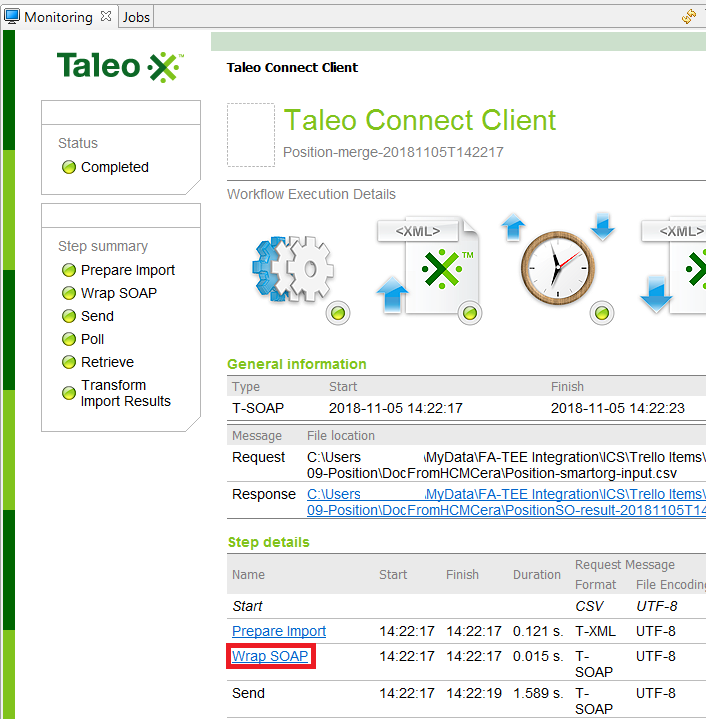
Description of the illustration wrapsoap-tcc.png
A dialog is displayed that lists the contents of archive that contains the
wrapsoapXML file that Taleo Connect Client generated for the import. -
Extract the
wrapsoapXML file from the archive. -
Upload the extracted
wrapsoapfile when configuring the Oracle Taleo Enterprise Edition Adapter in the Adapter Endpoint Configuration Wizard when prompted.
-
Export Data from Oracle Taleo Enterprise Edition
- Use Taleo Connect Client (TCC) to configure the export job by
selecting the entities (for example, candidate), fields, and format (CSV) in the
sq.xmlfile.For example:- Under the Projections tab, add
the fields to export.
- Under the Filters tab, add the
filter (for this example, named
ContainingIgnoreCase) and its fields and
values to set. This information is included in the export.
See Implement the Export Candidate Data Pattern for an integration use case in which the ContainingIgnoreCase filter is displayed in the mapper for setting values.
- Under the Projections tab, add
the fields to export.
- Submit the export configuration job to generate the
wrapsoap.xmlfile.You select the
wrapsoap.xmlfile and its contents when configuring the Oracle Taleo Enterprise Edition Adapter in the Adapter Endpoint Configuration Wizard for your integration.