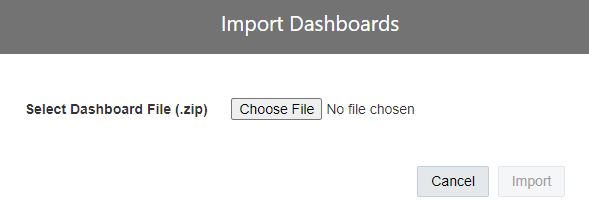Import Dashboards
After importing a model from another Insight instance and activating the model, you can import the custom dashboards for the model's console.
Insight Administrators or Business Executives import Insight custom dashboards.
Note:
You can import custom dashboards only into an activated model.To import custom dashboards: