Work with the Business Transaction Details Dashboard
For overview information, see Business Transaction Details Dashboard.
To navigate to the Business Transaction Details dashboard:
-
In the Business Transactions dashboard, double-click anywhere in the row for a single business transaction to open the Business Transaction Details dashboard for that business transaction.
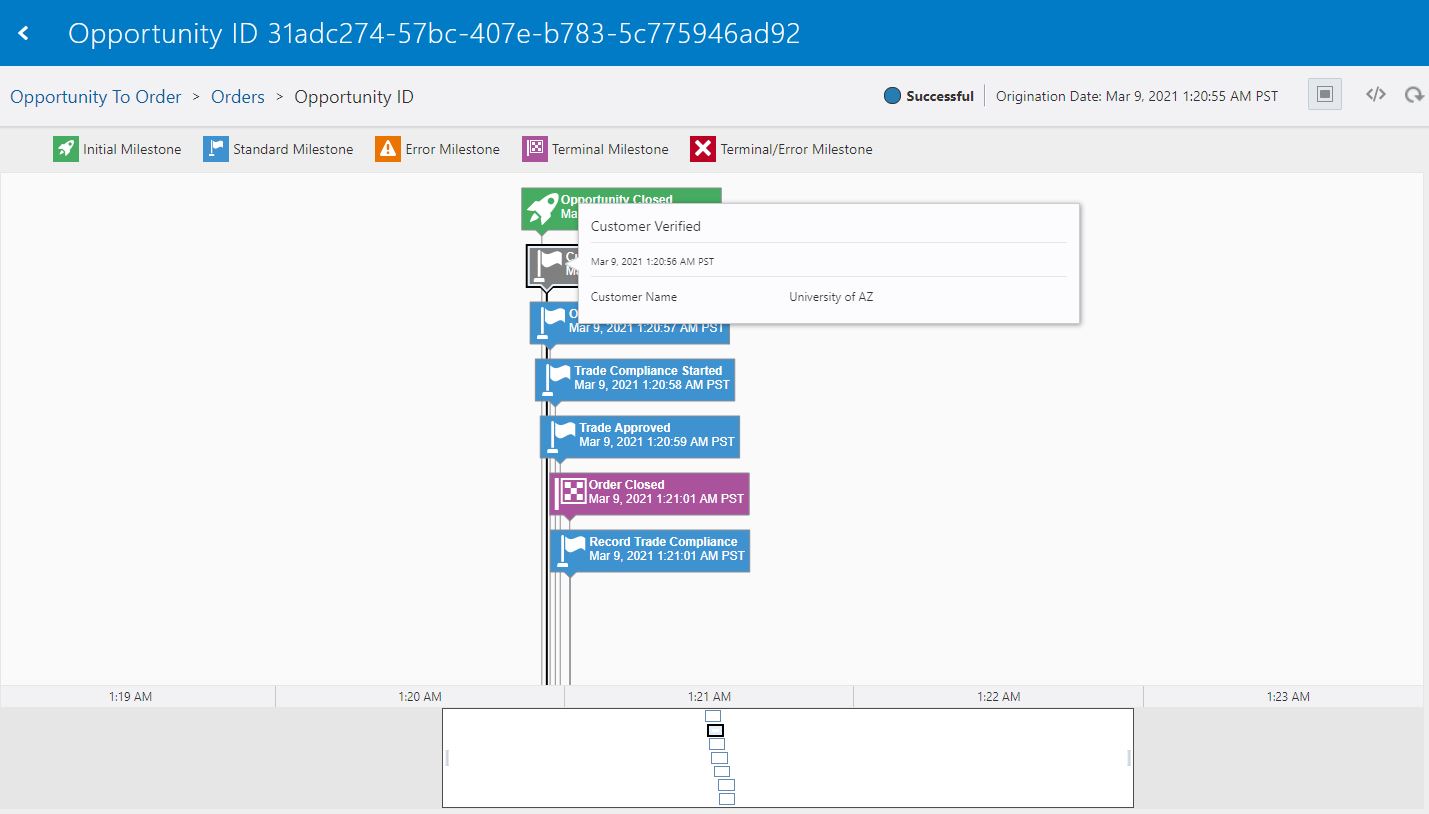
In the Business Transaction Details dashboard:
-
Click the breadcrumb links at the top of the page to navigate back to the Business Transactions dashboard and console page for the business process.
-
Click
 to view the progress tracker dashboard for this business transaction.
See Work with the Progress Tracker Dashboard
to view the progress tracker dashboard for this business transaction.
See Work with the Progress Tracker Dashboard -
Click Embed Dashboard
 to open the Embed Dashboards dialog. See Embed Insight Dashboards in Other Applications.
to open the Embed Dashboards dialog. See Embed Insight Dashboards in Other Applications.
-
Click any milestone in the timeline to display a popup showing the milestone details, including indicators.