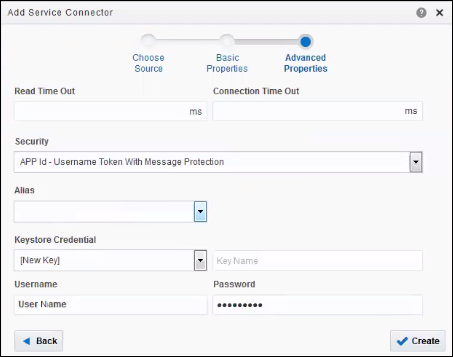Apply Message Security to Integrations
To protect message exchange for your integrations, especially when interacting with external cloud services leveraging SOAP, apply message protection. This protection applies request/response message encryption using OWSM message policies to the connection. As part of message security, you apply keystore credentials and security certificates. After you apply message protection, you can manage certificates and credentials in multiple ways in Process.
To configure message security:
You can manage and maintain separate certificates for design time and runtime, applying them as needed during deployment. See Manage Security Certificates During Design Time and Manage Security Certificates during Runtime.