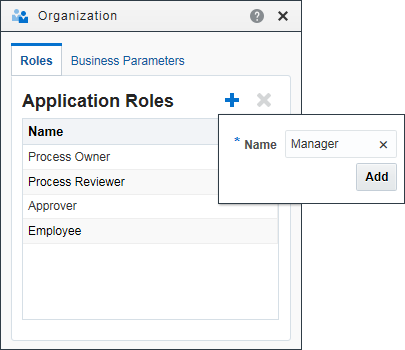Define Application Roles
Use application roles to model the users, groups, or system that performs the work your business process represents. Roles define functional categories that correspond to job functions or responsibilities within your organization. You can create and edit the required roles within your process and assign them to swimlanes.
Several application roles are already defined for you:
-
Process Owner
-
Process Reviewer
-
Analytics Viewer
-
Automatic Handler—for tasks automatically handled by the system or by any valid user. This role is already defined for you even though it isn’t listed on the Roles tab in the Organization dialog box. However, the Automatic Handler option is available when you assign a role to a swimlane in your process.
These roles are assigned to the swimlanes in the default pre-defined patterns. You can use these application roles in your processes but they’re not required.
You can also configure roles to create advanced mapping and configuration of application roles, including assigning users to the roles. When an application is activated to runtime, application roles can be mapped to real-world users.
Application roles are defined for the entire application. They can be shared by all the processes in your application. Within a process, roles are assigned to the horizontal swimlanes.
To create an application role:
In the Organization dialog box, you can also set a value as a business parameter to easily modify and use in an application. For example, you might set the interest rate as a business parameter in a mortgage loan application, and use and change as needed.