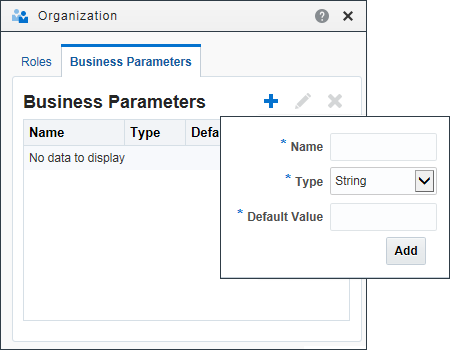Define Business Parameters
You can set a value as a business parameter to easily modify and use in an application. For example, you might set the interest rate as a business parameter in a mortgage loan application, and use and change as needed.
To create a business parameter:
Note:
You can edit the name and default value for an existing parameter at any time. You can’t, however, edit the type of parameter. If you need to modify the type, delete the business parameter and then create another parameter with the correct type.In the Organization dialog box, you can also define application roles. Use application roles to model the users or groups who perform the work your business process represents.