Stage or Activity State Model
The following diagram shows the lifecycle of a stage or activity instance.
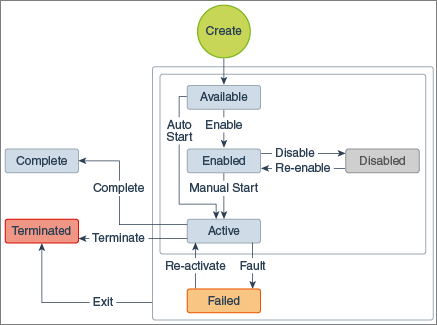
Description of the illustration dp-stage-states.png
| State | Description |
|---|---|
|
Available |
A stage or global activity becomes Available when the process it is contained in is instantiated or becomes Active. However, an activity within a stage becomes Available when the stage containing it enters the Active state. |
|
Enabled |
A stage or activity enters this state only if it requires human intervention. If the Manually Activated marker is enabled, then the stage or activity transitions from Available to Enabled (after fulfilling enablement conditions if any). From here, a process participant can move the stage or activity into Active or Disabled states. |
|
Disabled |
A process participant can move a stage or an activity into the Disabled state to skip its execution in the current process instance. Similarly, a Disabled stage or activity can also be re-enabled. These actions are performed in runtime. |
|
Active |
When a stage becomes Active, all activities within it are instantiated and become Available. When an activity enters the Active state, the actual execution of that task begins. If the Manually Activated marker is enabled, then the stage or activity enters the Enabled state (after fulfilling enablement conditions if any) and waits for the process participant to activate it. If the Manually Activated marker is disabled, the stage or activity becomes Active as soon as it is instantiated or after fulfilling activation conditions if any. |
|
Failed |
This state indicates a failure to initiate, activate, or complete the stage or activity. |
|
Complete |
This state indicates normal completion of stage or activity. An activity enters this state when its execution has finished. A stage is automatically marked Complete when all activities contained within it in are Completed, Terminated, or Disabled. You can also manually mark a stage Complete or use the Auto Complete marker. See Enabling Markers for a Stage. A stage or activity in the Complete state is removed from the runtime database. |
|
Terminated |
A stage or activity enters this state when its termination condition is met or its parent (process or stage) is terminated. A Terminated stage or activity is removed from the runtime database. |
Milestone State Model
The following diagram shows the lifecycle of a milestone activity.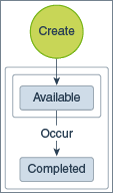
Description of the illustration dp-milestone-states.png
| State | Description |
|---|---|
|
Available |
A milestone becomes Available when the stage it is contained in becomes Active. A global milestone becomes Available when the process it is contained in is instantiated. |
|
Completed |
A milestone enters this state when its completion condition is met. |